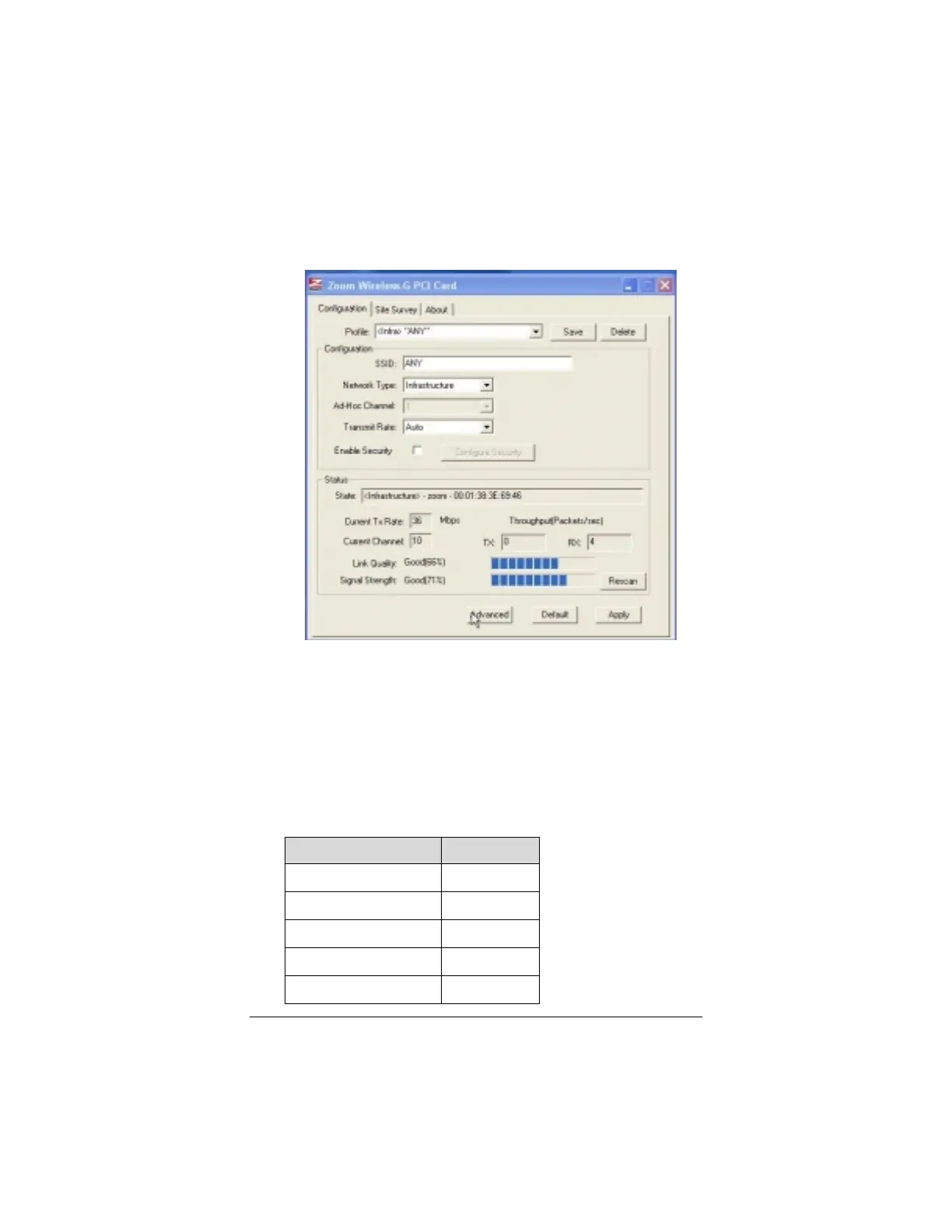Chapter 2: Setting Security
15
2
22
2
The
Zoom Wireless-G PCI Card
configuration software
opens to display the configuration parameters:
3
33
3
Make sure that the desired wireless network is displayed in
the
SSID
text box (the term
<Infra>
designates an
Infrastructure network) and that the
Network Type
is
correct. (For the differences between Infrastructure and Ad
Hoc networks, see page 10.)
4
44
4
Select the
Enable Security
check box to open the
Security
Configuration
window. For Step 5, consult the table below:
To configure Go to page
WPA2-PSK 16
WPA-PSK 17
WEP 18
WPA2-Enterprise 21
WPA 24