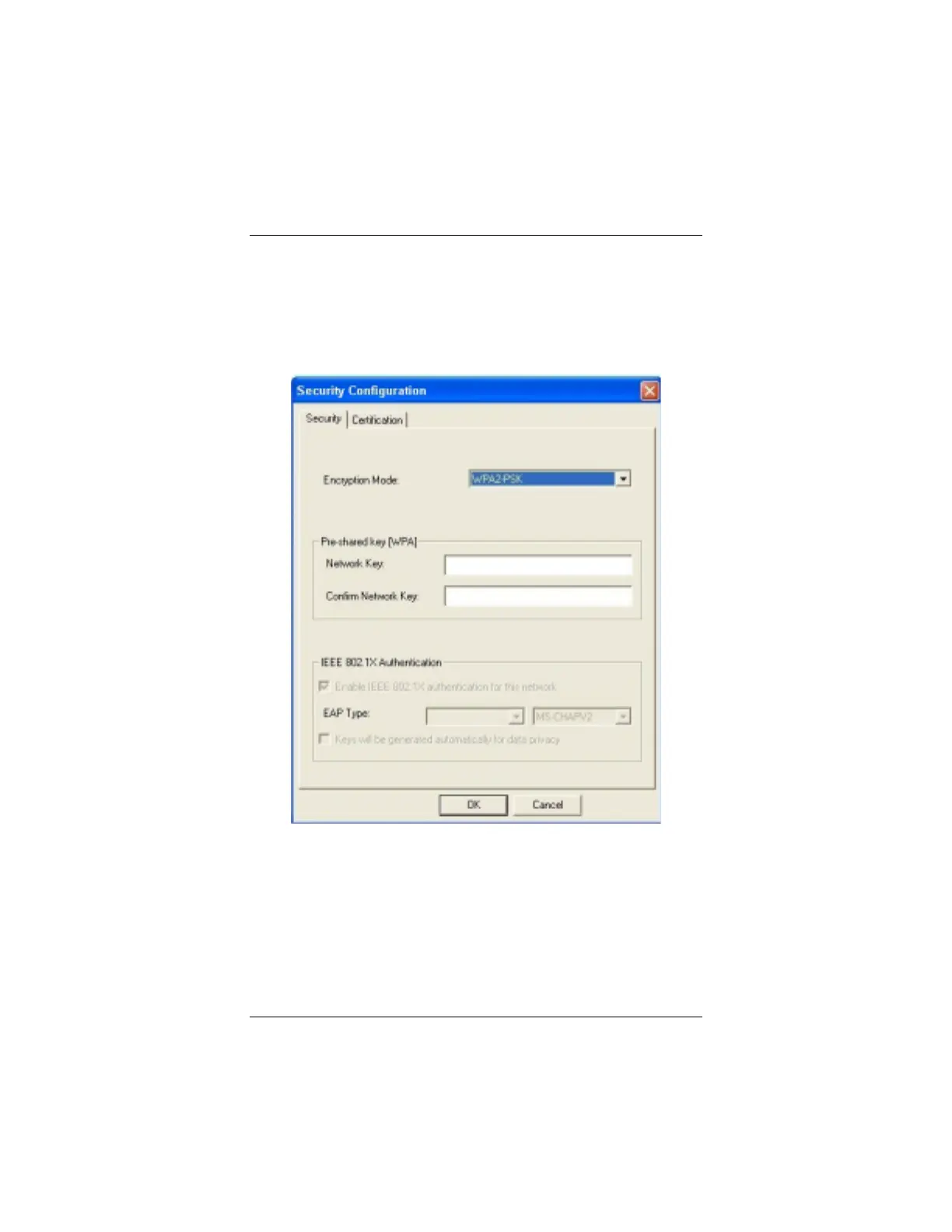Wireless-G PCI Card16
WPA2-PSK (Pre-Shared Key)
5
55
5
First, make sure that WPA2-PSK is configured on the
Access Point.
6
66
6
In the
Security Configuration
window, click the
Encryption
Mode
drop-down arrow and select
WPA2-PSK
.
7
77
7
In the
Pre-shared key [WPA]
area, enter the same network
key that is used on the wireless access point. To achieve
adequate security, you should enter a key with a minimum of
20 random characters.
8
88
8
Click
OK
to save your settings and return to the
Configuration
tab.