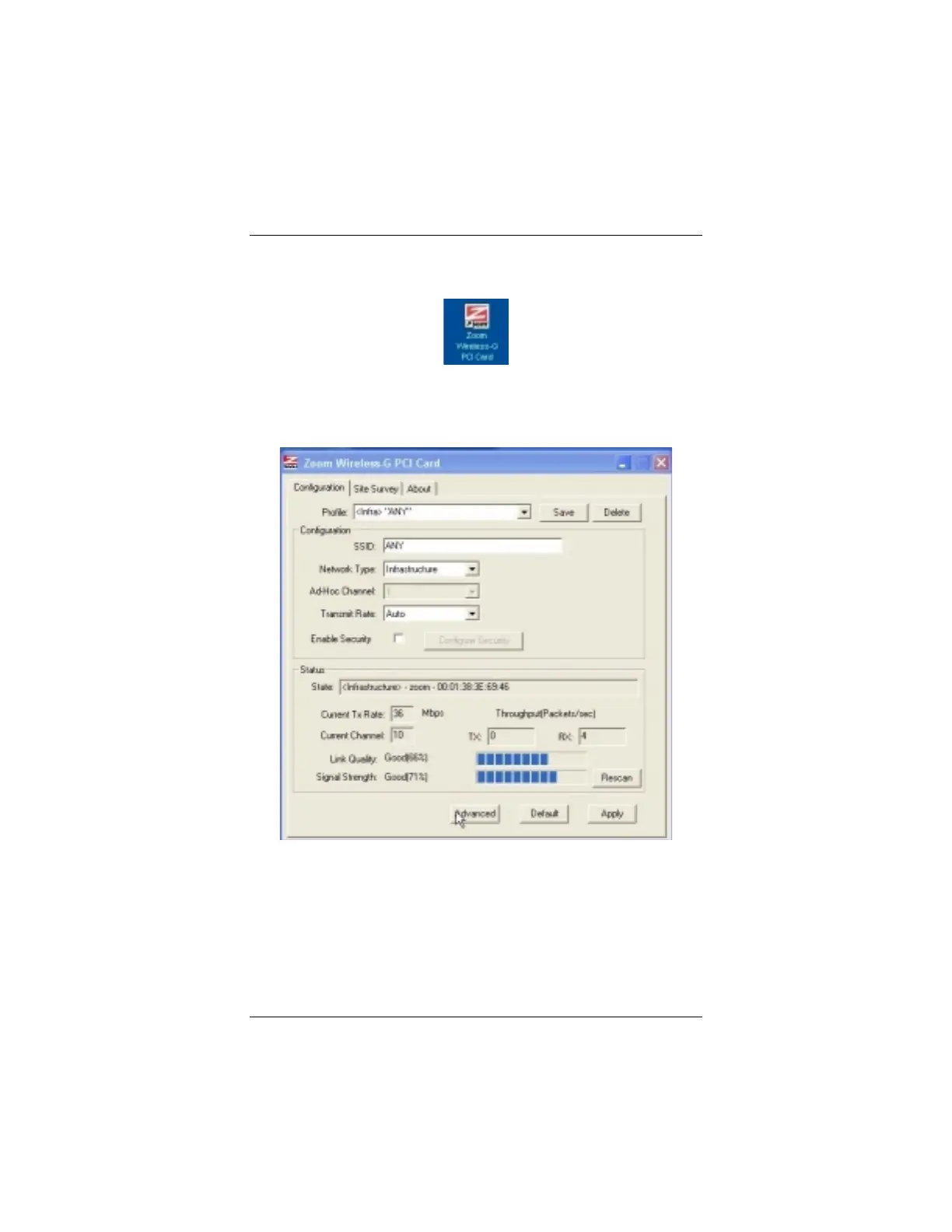Chapter 1: Installation
9
Getting Connected
The installation places a Zoom
Wireless-G PCI Card
icon on
your desktop:
1
11
1
Double-click this icon to open the
Wireless-G PCI Card
configuration software:
In the
SSID
text box, the term ANY indicates the strongest
wireless network signal in your vicinity – in your office
building, for example, or in a public space such as a cafe or
airport.