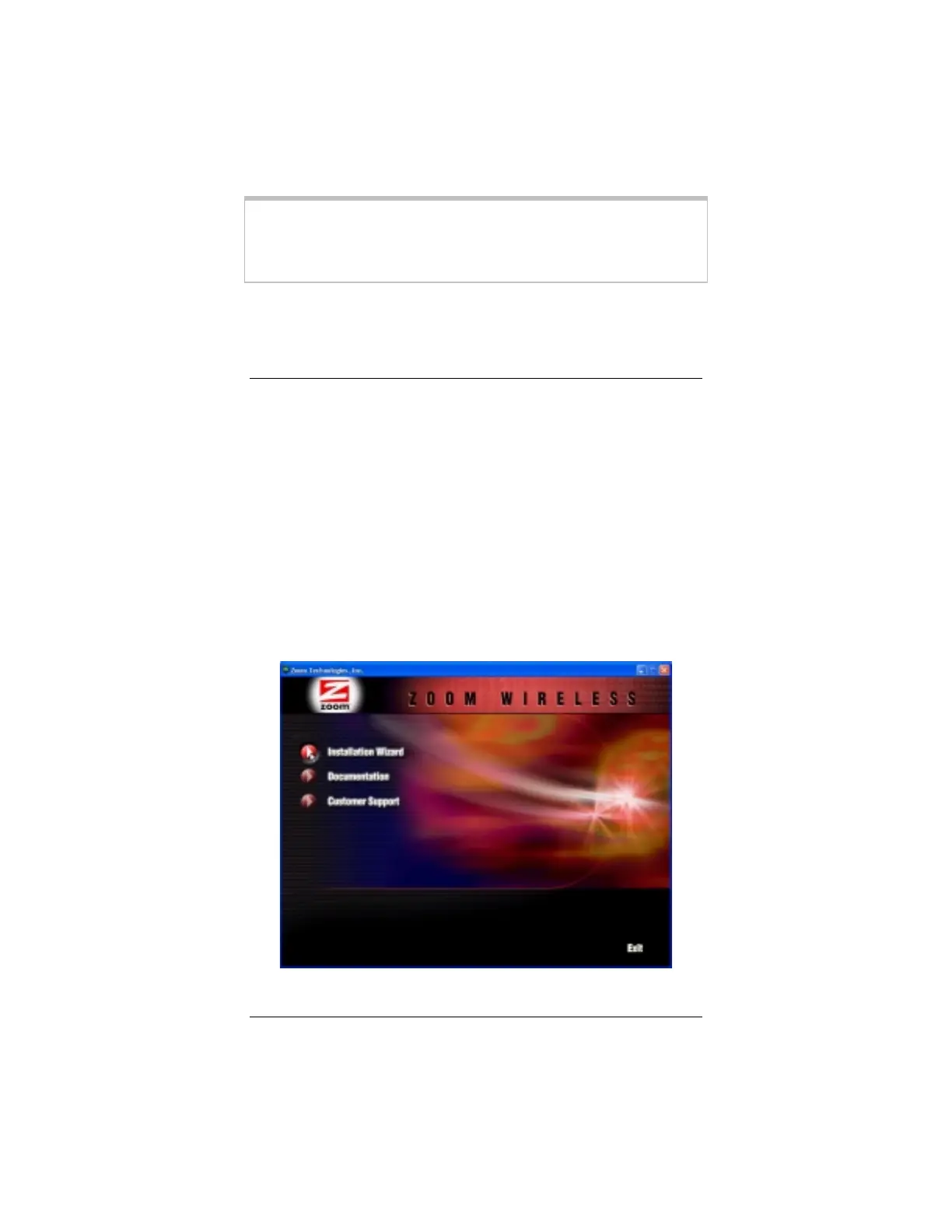Chapter 1: Installation
5
If you are using Windows 98SE:
Your computer must have at
least 64MB RAM and a 300 MHz or faster CPU. Also, you may
need the
Windows 98SE Installation CD
during the setup
process.
Installing the Wireless-G
PCI Card
Important!
Install the software BEFORE you install the PCI Card
in your computer.
1
11
1
Insert the
Wireless-G PCI Card
CD into the CD drive. The
CD should start automatically and the
Language Selection
screen should appear. Select your language. (If the CD does
not start automatically, on the Windows desktop click the
Start
button, click
Run
, and then type
E:\setup.exe
where
E
is the letter of your CD drive.)
2
22
2
From the menu choices, select
Installation Wizard
then
PCI
Card
. (Note to
Windows Me
users — If you are prompted to
do so, restart your computer after you complete this step.)
