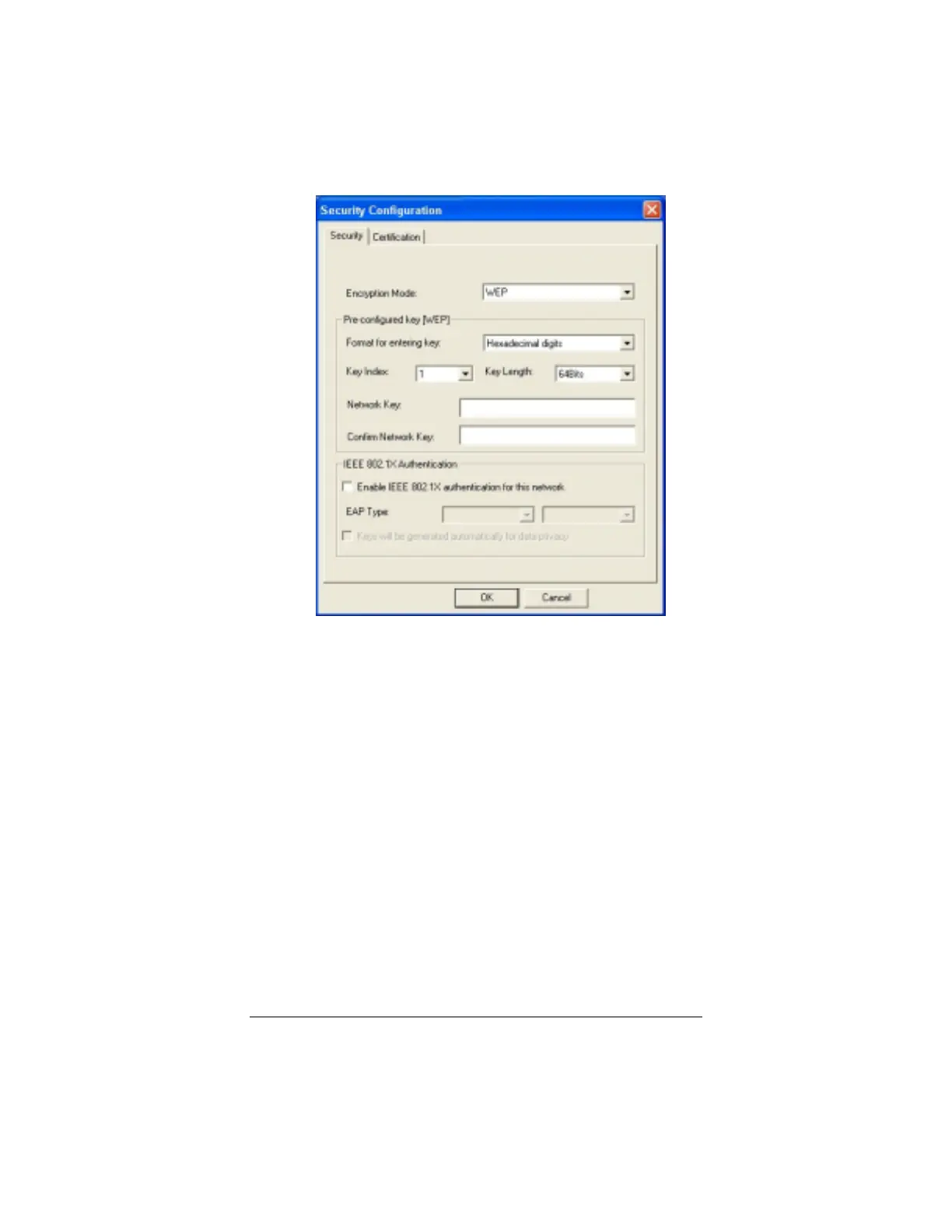Chapter 2: Setting Security
19
7
77
7
In the
Preconfigured key [WEP]
area
,
do the following:
a
In the
Format for entering key
drop-down list, select
•
ASCII characters
if your network uses all Zoom
wireless products
•
Hexadecimal digits
if an access point, router, or
some wireless adapters are not Zoom products
b
In the
Key Length
drop-down list, select
128 bits
or
64
bits
.
Note: 128-bit WEP provides more security than 64-bit,
but 128-bit could diminish network performance.
c
In the
Key Index
drop-down list, select Key 1.
d
In the
Network Key
text box, enter a key using the table
below as a guide.
The key must be the same for all the devices on your
network.