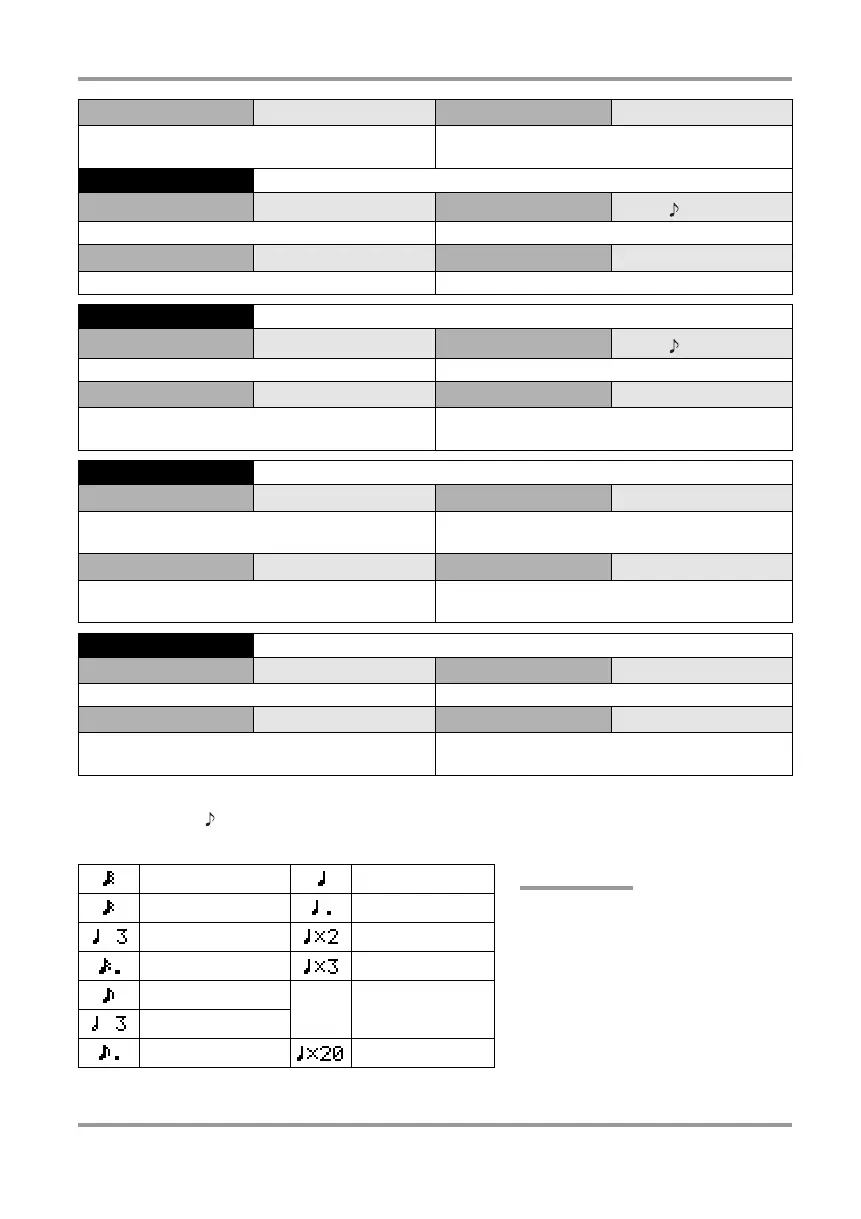Effect Types and Parameters
ZOOM H4
93
[Table]
Parameters with a < > symbol can be selected in note units, using the metronome tempo as reference. Note durations
according to selected settings are as follows.
(3) RESONANCE
-10 – 10
(4) MANUAL
0 – 100
Adjusts the resonance characteristic of the effect.
Adjusts the frequency range in which the effect
operates.
STEP
Special effect that changes the sound in a staircase pattern.
(1) DEPTH
0 – 100
(2) RATE
0 – 50,
(See Table )
Adjusts the modulation depth. Adjusts the modulation rate.
(3) RESONANCE
0 – 10
(4) SHAPE
0 – 10
Adjusts the resonance characteristic of the effect. Adjusts the effect sound envelope.
VIBE
This is an automatic vibrato effect.
(1) DEPTH
0 – 100
(2) RATE
0 – 50,
(See Table )
Adjusts the modulation depth. Adjusts the modulation rate.
(3) TONE
0 – 10
(4) BALANCE
0 –100
Adjusts the tone.
Adjusts the balance between original sound and effect
sound.
CRY
This effect varies the sound like a talking modulator.
(1) RANGE
1 – 10
(2) RESONANCE
0 – 10
Adjusts the frequency range in which the effect
operates.
Adjusts the resonance characteristic of the effect.
(3) SENSE
-10 – -1, 1 – 10
(4) BALANCE
0 – 100
Adjusts the effect sensitivity.
Adjusts the balance between original sound and effect
sound.
PITCH
This effect shifts the pitch up or down.
(1) SHIFT
-12 – 12, 24
(2) TONE
0 – 10
Adjusts the pitch shift amount in semitones. Adjusts the tone.
(3) FINE
-25 – 25
(4) BALANCE
0 – 100
Fine-adjusts the pitch shift amount in cent (1/100
semitone units).
Adjusts the balance between original sound and effect
sound.
Thirty-second note Quarter note
Sixteenth note Dotted quarter note
Quarter triplet note Quarter note x 2
Dotted sixteenth note Quarter note x 3
Eighth note
• • •
• • •
Half triplet note
Dotted eighth note Quarter note x 20
NOTE
• The actual note range that can be
selected depends on the parameter.
• Some tempo and note symbol
combinations may result in values that
exceed the parameter range. In such a
case, the value will automatically be
set to 1/2. If this would still exceed the
range, the value is set to 1/4.
H4_E.book 93 ページ 2006年9月1日 金曜日 午後7時56分
