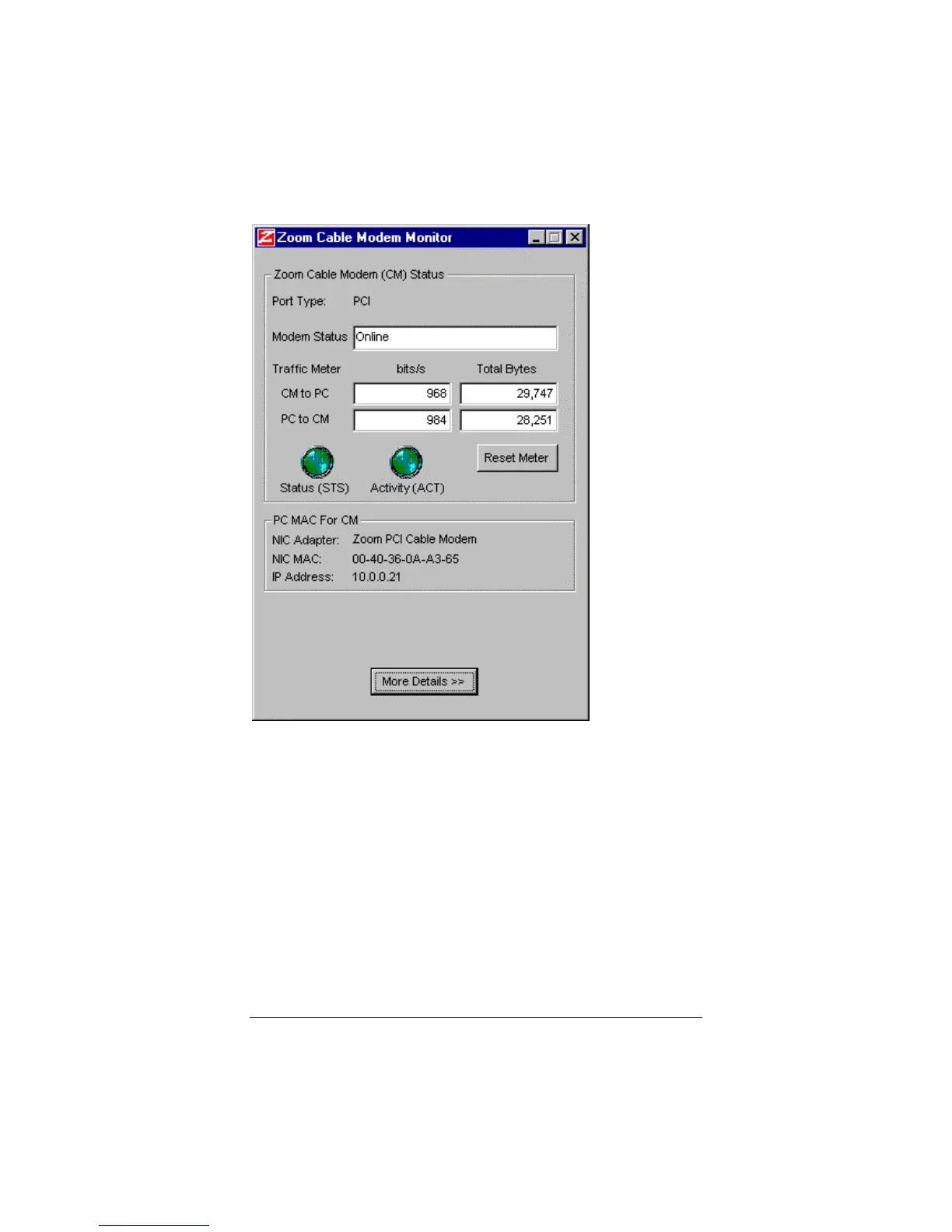18 Zoom Cable Modem User’s Manual
A dialog box similar to the one below displays.
The system tray icon (and the Status and Activity buttons) can be
one of three colors, indicating the modem’s connection status.
•
Green: The modem is online and synchronized.
•
Yellow: The modem is in the process of connecting.
•
Red: Synchronization has been lost and the modem is trying to
connect.
