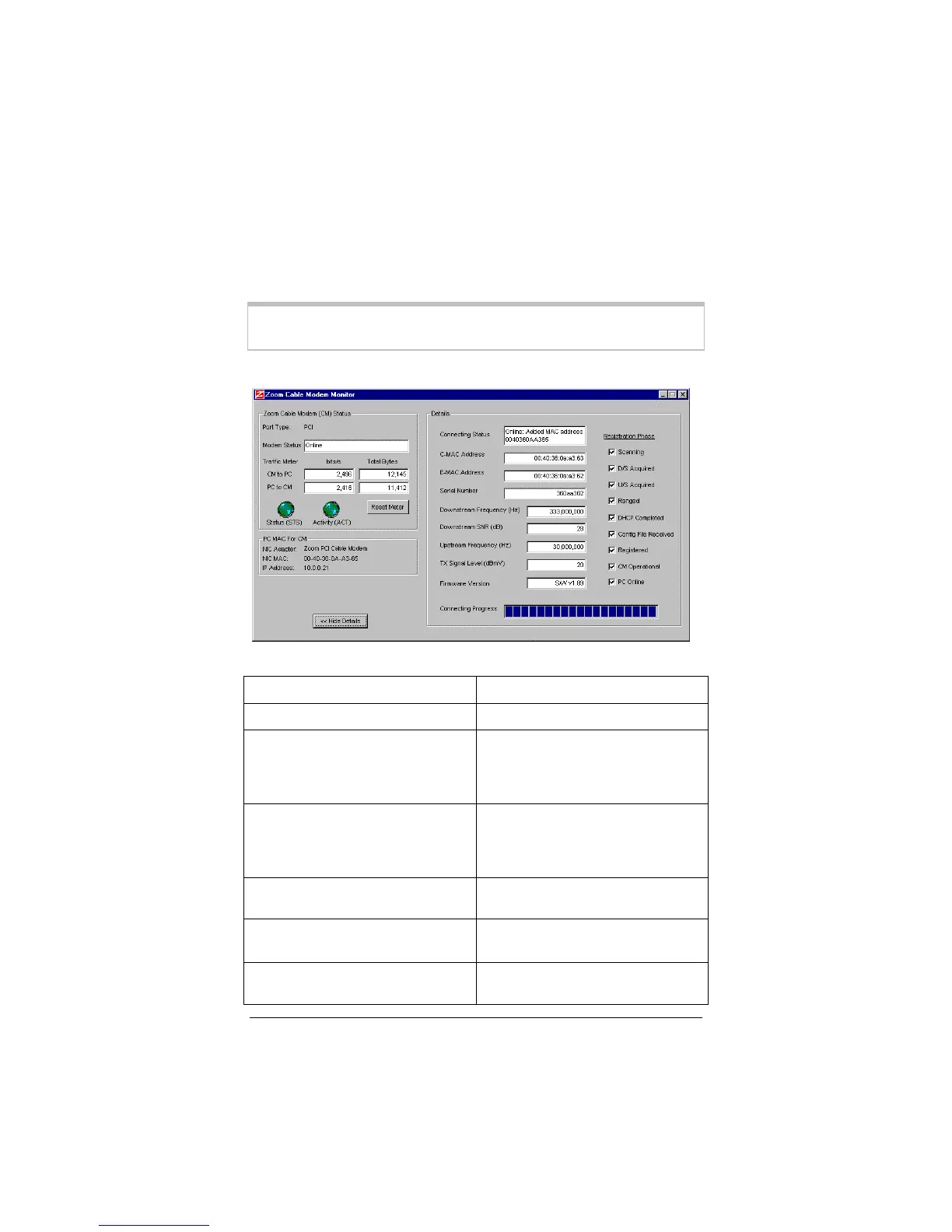3 Using Your Cable Modem 19
Depending on your cable modem model, you may be able to click
the More Details button for more technical information. The ta-
ble below defines this information. Most fields have “rollover” text
definitions: If you move your mouse over a field’s label, a defini-
tion of that field pops up.
Note:
All these fields may not be visible for all cable modem
models.
Port Type
PCI
Modem Status Online
or
Connecting
Traffic Meter:
CM to PC
The data rate, expressed in
bits/second, and the total amount
of data, expressed in bytes, from
the cable modem to the computer.
Traffic Meter:
PC to CM
The data rate, expressed in
bits/second, and the total amount
of data, expressed in bytes, from
the computer to the cable modem.
Reset
Meter
Clicking this button clears all traf-
fic fields.
Sync Status
Activity (ACT)
These lights indicate status and
any activity.
Hide Details
Clicking this button closes the
more details screen.
