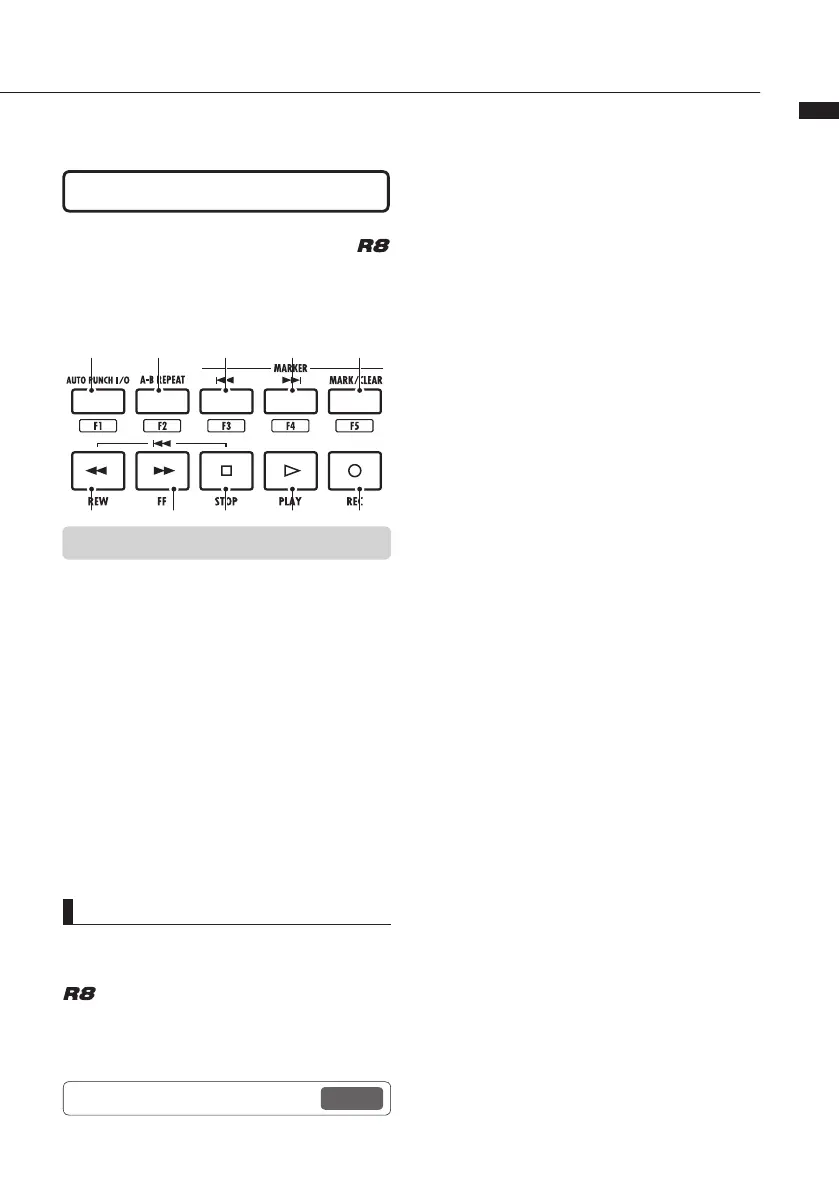11
Audio interface manual
Transport section
By setting up the control surface, the
transport section keys can be assigned to indi-
vidual functions in Cubase LE.
F1 key F5 keyF2 key F3 keyF4 key
REW key FF key STOP key PLAY key REC key
Rewind
Fast
forward
Stop Playback Record
HINT
You can connect a footswitch to the CONTROL IN
jack to start and stop playback, and change effect
patches, for example, with your foot when using the
as an audio interface
☞
Reference: Operation Manual
Using a footswitch
P .11 3
