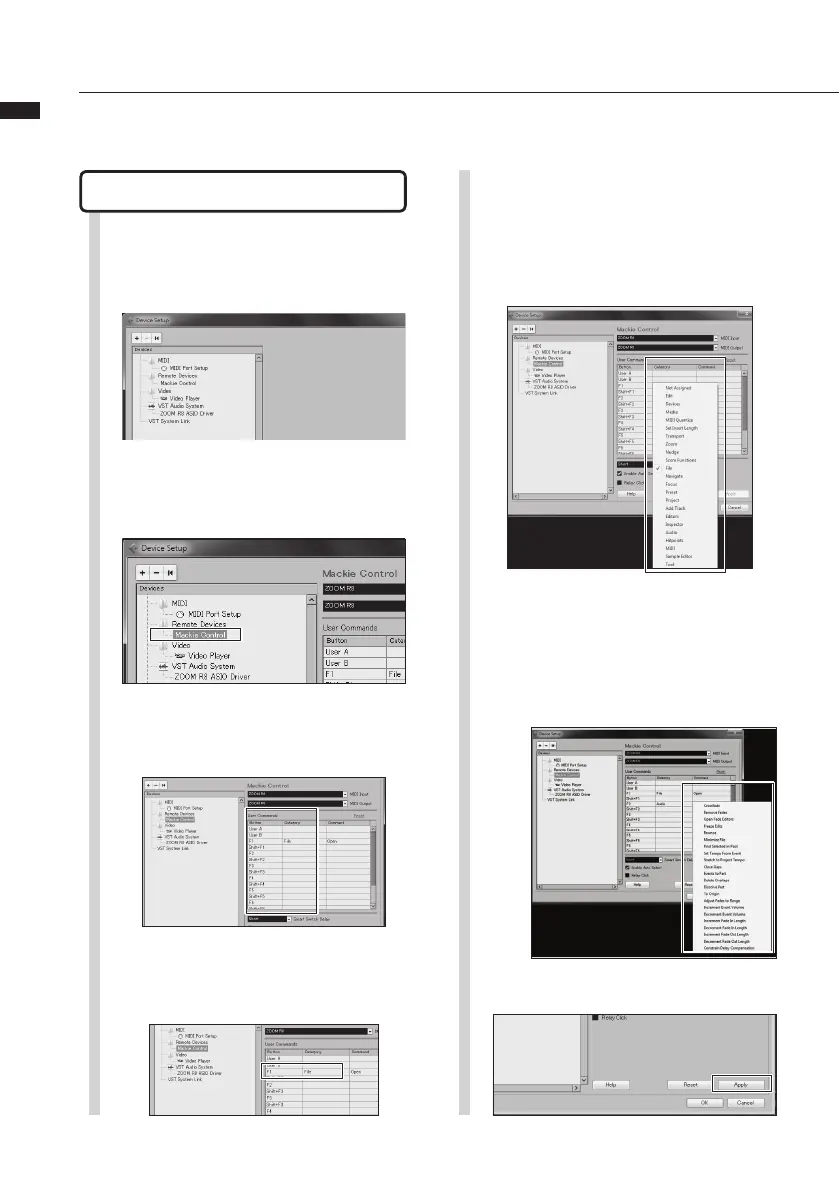14
Audio interface manual
Setting the function keys
The ve keys above the transport keys can be used as function keys (F1~F5) and
assigned as desired.
Function key setup
5
1
Open the “Device setup…” dialog
in Cubase LE.
7
Press the “Apply” button.
Choose the type of Cubase LE
function from the Category pop-up
menu.
2
Commands can be assigned using the three
columns displayed on the right side of the
window.
Select “Mackie Control”.
3
From the “Button” column choose
the function key (F1~F5) to be
assigned a Cubase LE function.
6
Click on the “Command” column
and select the desired Cubase LE
function from the pop-up menu.
The items in this pop-up menu will differ
depending on the category chosen.
4
Click on the “Category” column for
that control.
