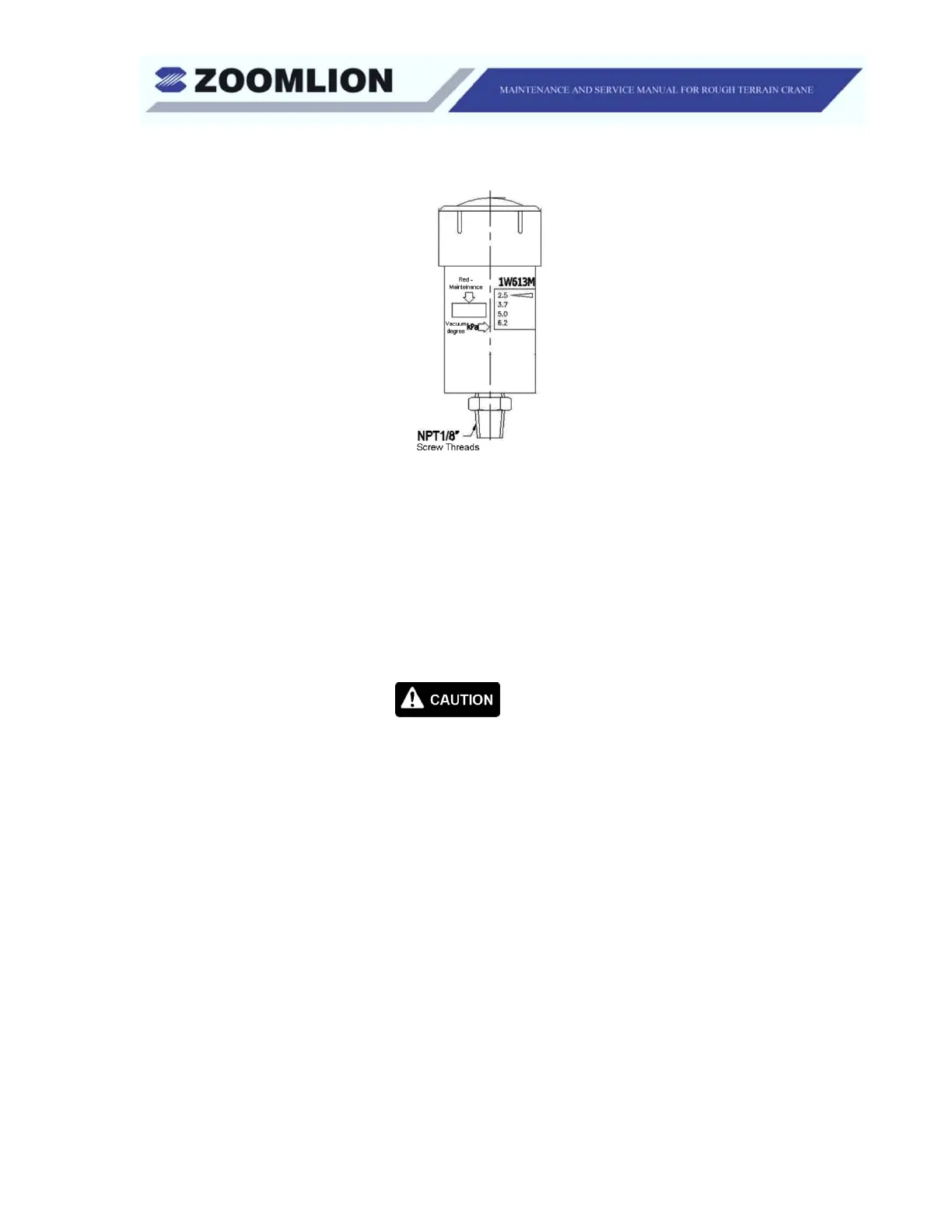Edition 2 Chapter 1 Page 1-6
Feb/2013 Maintenance and Service
Figure 1-3 Indicator
(b) A vacuum actuated indicator (See Figure 1-3) is attached on the
side of the air filter assembly. Its gives you an indication of restricted
airflow through the air filter. The quantity of airflow shows on the
indicator at three different levels. When the light is in the green area,
the air filter is good. If the light is in the yellow area, you need to
clean or replace the filter cartridge. If the light is in red area, do not
operate the engine. Replace or clean the filter cartridge. Examine
the intake screen and cartridge area.Make sure that they are clean.
When you use a degreasing agent to clean the engine, make sure that
you put a protective material around the vacuum actuated indicator
(filter minder). The polycarbonate base of the engine degreasing
solvents can damage or destroy the indicator.
(c) Reset the air cleaner indicator each time after the filter element is
replaced to assure proper function.
(d) After you do the servicing on the air filter assembly, reset the
indicator.
(5) Engine Belts
(a) Examine the engine belts for condition and correct adjustment.
Refer to the Engine Manufacturer’s Manual for the belt tension and
the correct procedure to make the belts tight.