112
Loud Noise
This phone is capable of producing loud noises, which may damage
your hearing. Turn down the volume before using headphones,
Bluetooth headsets or other audio devices.
Phone Heating
Your phone may become warm during charging and during normal
use.
Electrical Safety
Accessories
Use only approved accessories. Do not connect with incompatible
products or accessories. Take care not to touch or allow metal objects,
such as coins or key rings, to contact or short-circuit the charging port.
Never puncture the surface of the phone with sharp objects.
Connection to Vehicles
Seek professional advice when connecting a phone interface to the
vehicle electrical system.
Faulty and Damaged Products
Do not attempt to disassemble the phone or its accessories. Only
qualified personnel can service or repair the phone or its accessories.
If your phone (or its accessories) has been submerged in water,
punctured, or subjected to a severe fall, do not use it until you have
taken it to be checked at an authorized service center.
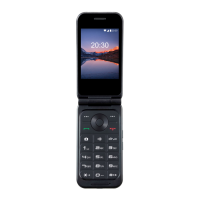
