76
Working With Pictures
Select a picture to view it.
Number Function
1
Press the Left soft key to view the picture in full
screen.
2
Press the OK key to share the picture.
3
Press the Right soft key for options for the current
picture: zoom, delete, edit, set as wallpaper or contact
photo, slideshow view, rename, or view details.
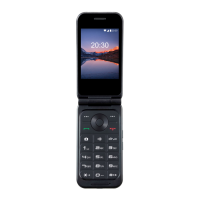
