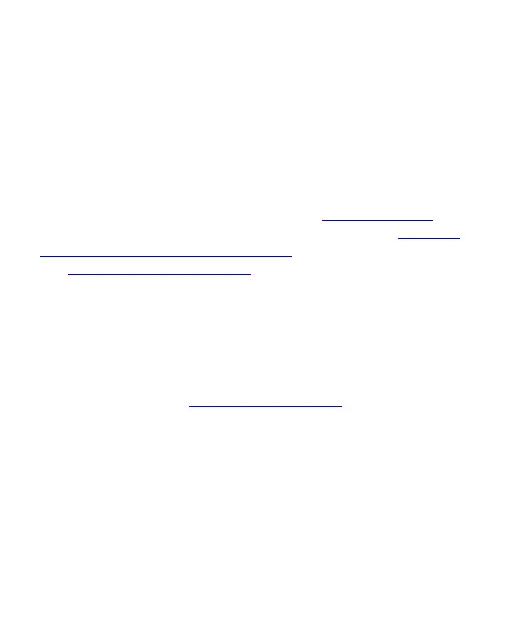92
Accessibility
Select Accessibility to configure accessibility plug-ins and services
on your phone.
Sound & Notifications
Select Sound & notifications to manage sound and vibration
settings.
You can adjust different types of volume (see Adjusting Volumes); set
phone ringtone, notification sound and alarm sound (see Changing
the Phone, Notification, or Alarm Ringtone); or manage system sounds
(see Turning System Sounds On/Off).
Display
Select Display to manage display settings.
Brightness level: Set the brightness of the display.
Wallpaper: Select a background image for the home screen, lock
screen, or both. See Applying New Wallpapers.
Display backlight: Set the length of time of inactivity before the
screen turns off automatically.
Key backlight: Set how long the keypad backlight should be on
when you are not pressing any keys.
Font size: Set the font size of the text on the screen.
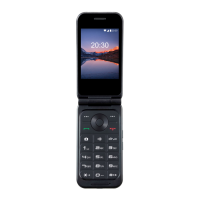