59
Editing Contacts
Editing Contact Details
1. From the home screen, select Contacts.
2. Select the contact you want to edit.
3. Select Edit.
4. Edit the contact information, and then select Save.
Deleting Contacts
1. From the home screen, select Contacts.
2. Select Options > Multi-Select.
3. Select the contact(s) you want to remove.
4. Select Options > Delete > OK.
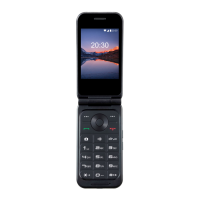
