82
Managing Video Files
Deleting Videos
1. In the video library, select Options > Multi-Select.
2. Highlight each video you want to delete and press the OK key to
select it.
3. Select Options > Delete > OK.
Sharing Videos
1. In the video library, select Options > Multi-Select.
2. Highlight each video you want to share and press the OK key to
select it.
3. Select Options > Share, and then choose an option.
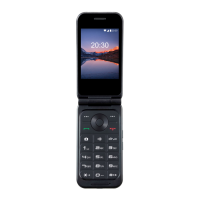
