44
Working With the Call History
The call history is a list of all the calls you’ve placed, received, or
missed. It provides a convenient way to redial a number, return a call,
or add a number to your Contacts.
To open the call history, from the home screen, press the Send key
or select Menu > Call history.
Placing a Call From the Call History
1. Open the call history.
2. Highlight a listing, and then press the Send key.
NOTE:
Press left or right on the 4-way navigation key to switch tabs and
view records by call type: All Calls, Missed Calls, Incoming Calls, or
Outgoing Calls.
Adding a Number From Call History as a Contact
1. Open the call history.
2. Select a phone number to view call details.
3. Select Options > Add to contacts > Create new contact, enter
the contact details, and select Save.
-or-
Select Options > Add to contacts > Add to existing, select a
contact from the list, edit the details as needed, and select Save.
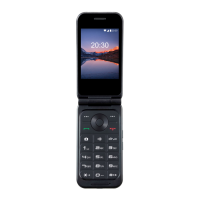
