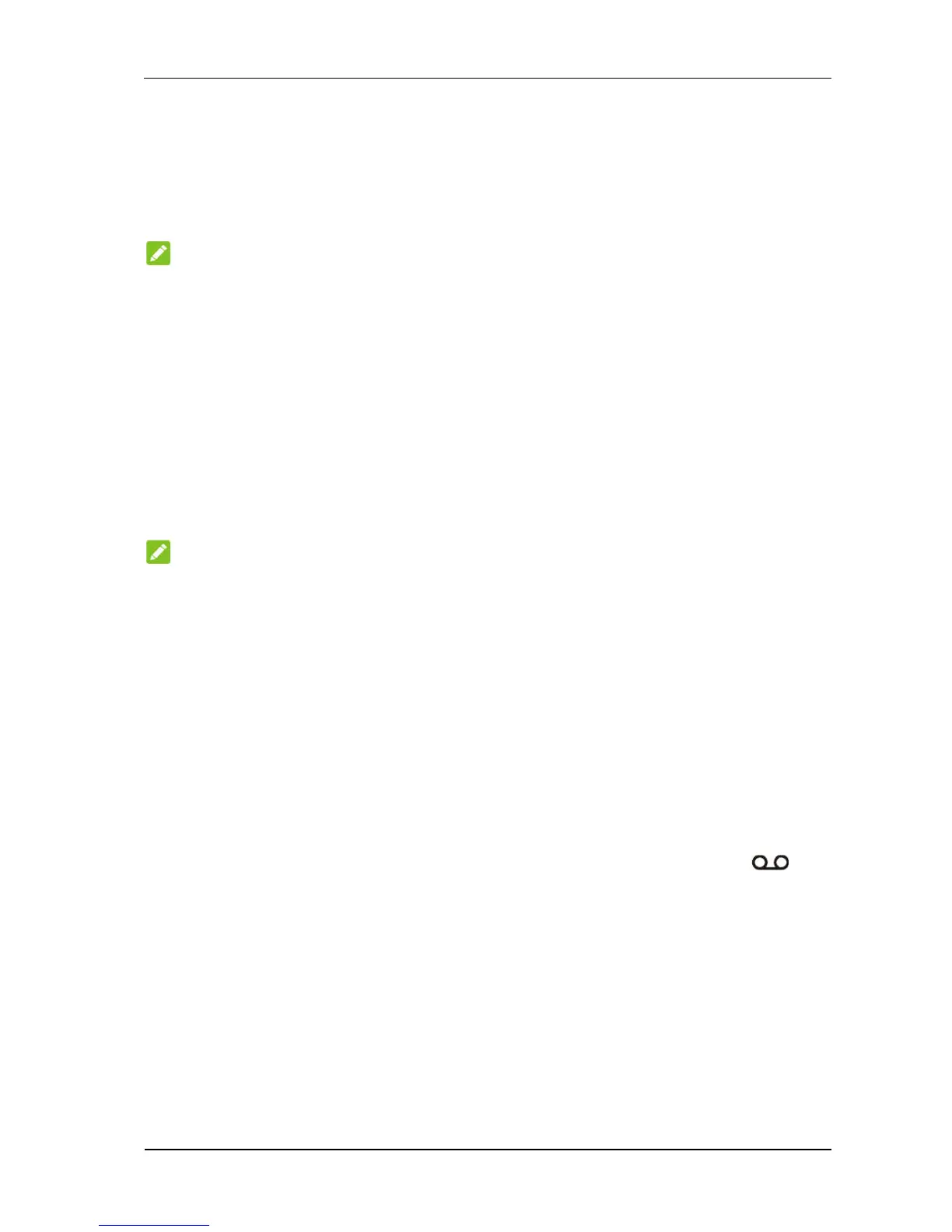Confidential and Proprietary Information of ZTE CORPORATION 9
(Example: *61*1234567890**10# forwards your calls to the phone number 123-456-7890,
if you don't answer the calls for 10 seconds.)
4. Wait for 3 seconds until you hear a confirmation tone for the forwarding process to
complete before hanging up.
NOTE:
Press #61# to un-forward calls.
Forward when unreachable
1. Press *62* on your connected phone.
2. Dial the 10-digit number to which you wish to forward your calls.
3. Press “#” key.
4. Wait for 3 seconds until you hear a confirmation tone for the forwarding process to
complete before hanging up.
NOTE:
Press #62# to un-forward calls.
Voicemail
Your MF288 supports wireless voicemail. Follow the steps below to set up and use your
voicemail.
Setup
Dial 1 on any home phone connected to your device and wait for 2~4 seconds to connect
to your wireless voicemail. Simply follow the voice prompts to complete setup.
Message Waiting
There are two indicators for a new message waiting: 1) the voicemail indicator ; and
2) an intermittent dial tone.
The voicemail indicator on your device flashes when a voicemail message is waiting.
You will also hear an intermittent dial tone on any connected phone handset before
placing a call.
Retrieving Messages
To retrieve voice messages, dial 1 on any home phone connected to your device and
wait for 7~8 seconds to connect to your wireless voicemail box.
Simply follow the voice prompts to listen to and manage your messages. (Alternately,
you may dial your 10-digit home phone number to access your voicemail box.)