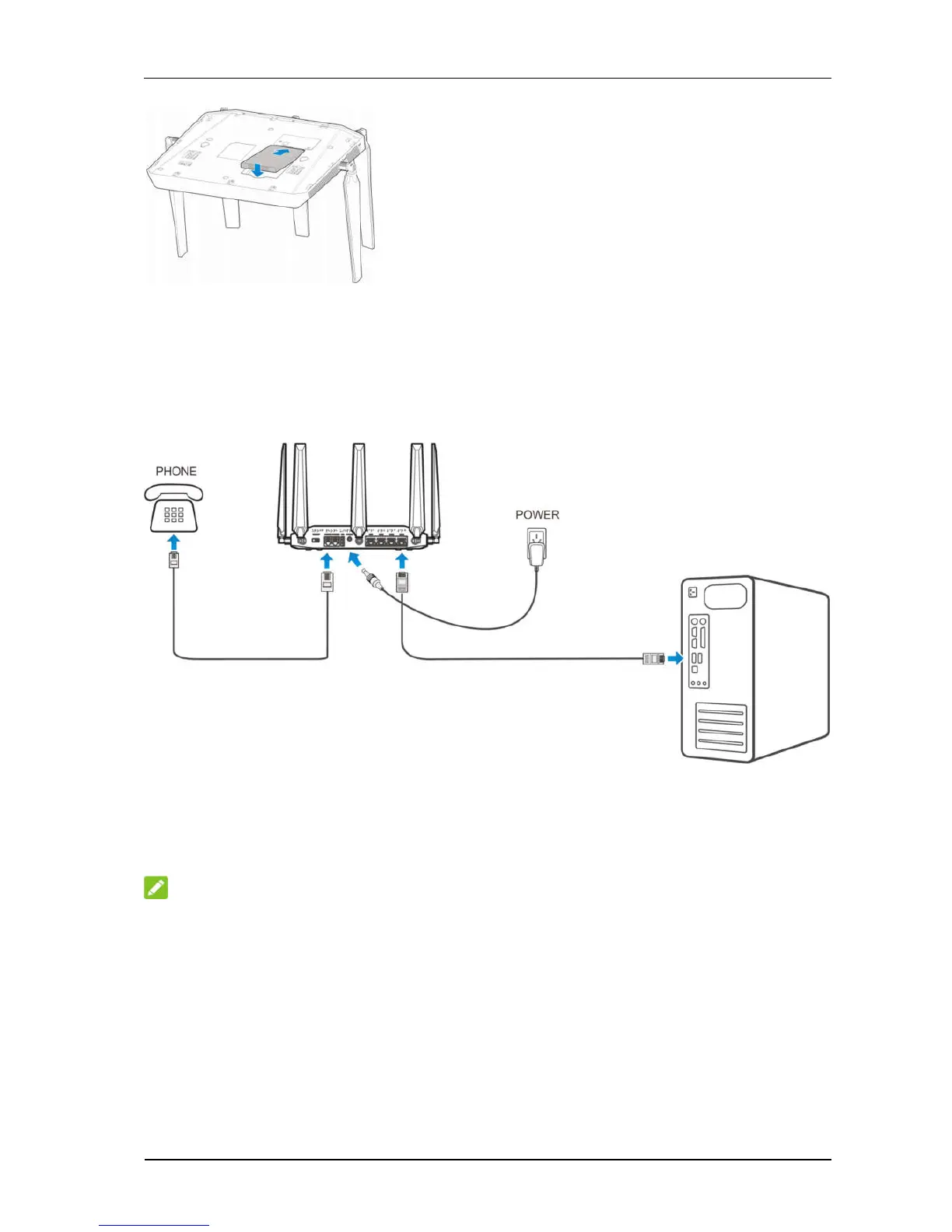Connecting Your Device
Please refer to the below picture before connecting to your device. If you want to use the
mobile network to connect to the Internet or use your land line phone, you will need to insert
your nano-SIM card first.
Switching on Your Device
Flip on the Power Switch to get started. Make sure that the phone is on the hook before you
power on.
NOTE:
Do not put anything on the top of the device. Do not stack multiple devices on top of each other
during usage.
About nano-SIM Card
Avoid handling the nano-SIM card unnecessarily. Hold the card by the edges to prevent static
damage. Keep the nano-SIM card away from electrical and magnetic appliances.
If you cannot get service, make sure that:
•
You are in an area which has network coverage
