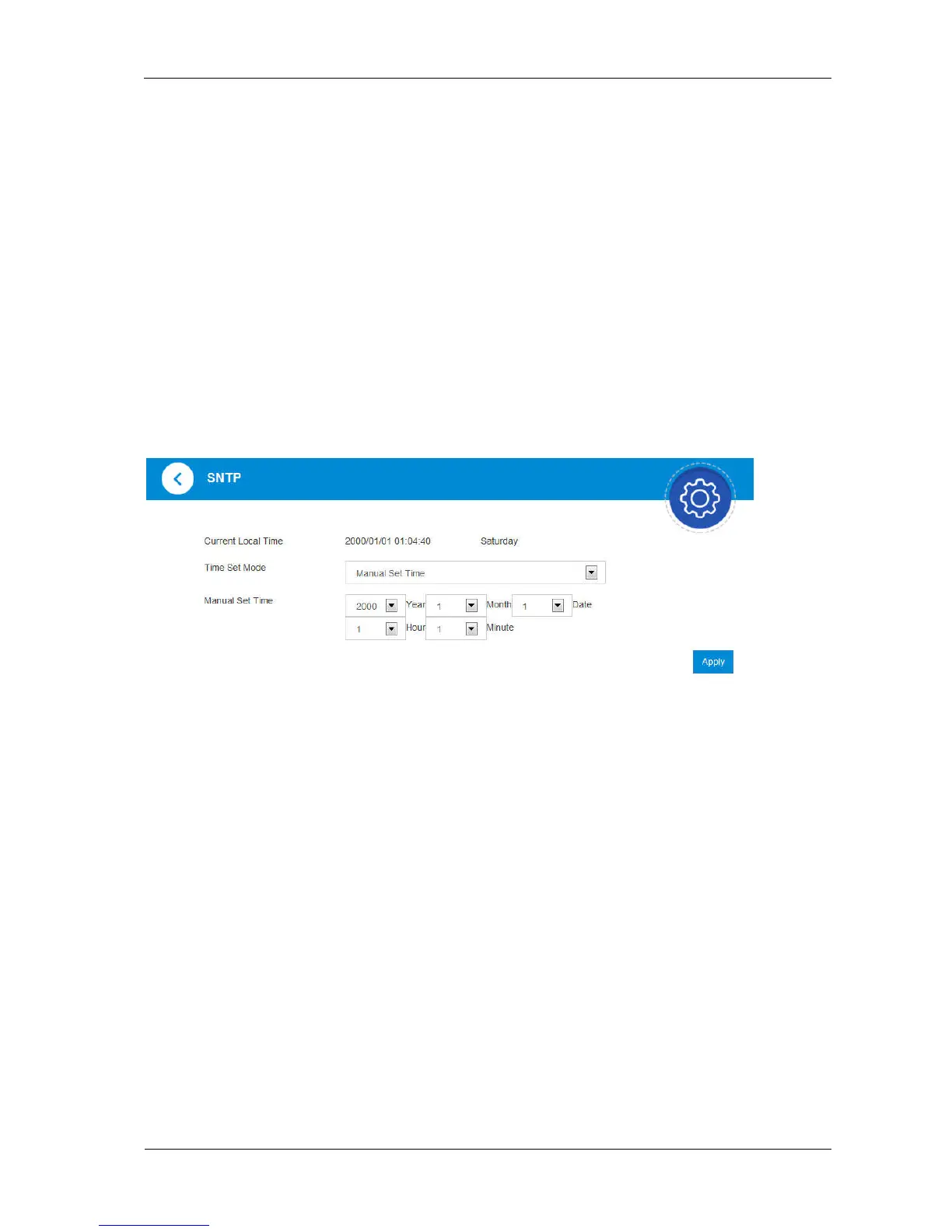Confidential and Proprietary Information of ZTE CORPORATION 25
Current Local Time: Shows current local time.
Time Set Mode: Choose to set the time automatically or manually from the drop-down list.
SNTP server 1/2/3: Choose SNTP server from the drop-down list.
Time Zone: Choose your time zone from the drop-down list.
Daylight Saving Time: Enable or disable the Daylight Saving Time.
Click Apply to confirm your configuration.
To set the device’s time manually, follow the steps below.
1. Choose Manual Set Time from the Time Set Mode drop-down list.
2. Set the time and then click Apply to confirm your configuration.
Information
This function allows you to view system information.
Detail Information
Click Detail Information to view the device information.