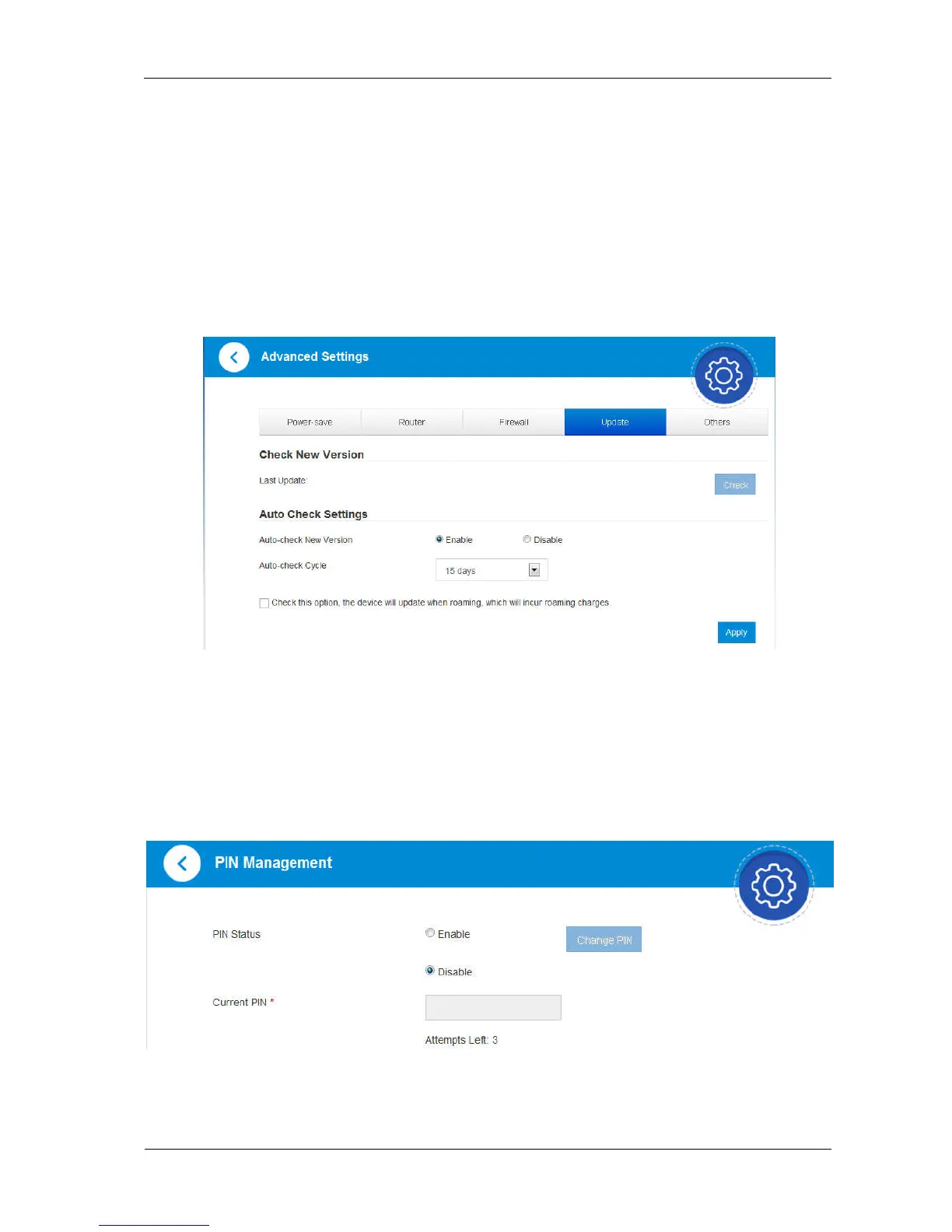Confidential and Proprietary Information of ZTE CORPORATION 23
Update Management
Select Advanced Settings > Update
The update management is shown in the following figure.
Enable will set the device to automatically check for updates. You can change the Auto-check
Cycle to the desired update schedule. Disable will set the device to not check for device updates
automatically. You can click the Check button to manually check for new software at any time.
Device Settings
PIN Management
Select Advanced Settings > Others > PIN Management.
The PIN management is shown in the following figure.
•
PIN Status: Shows the current PIN status and allows you to select PIN status.
•
Current PIN: Type the PIN code.
