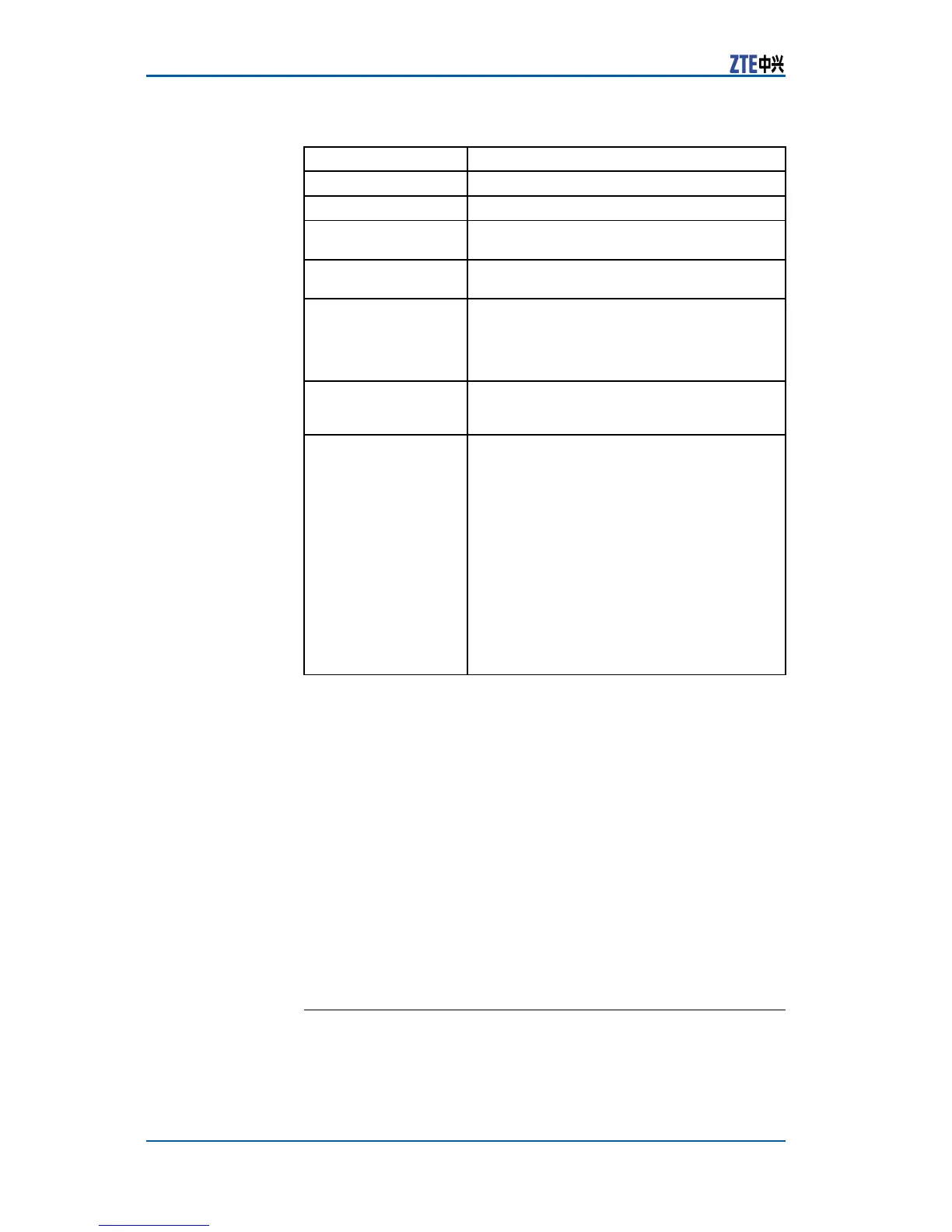ZXR108900SeriesCommandManual(FWVolume)
Parameter
Description
Parameter
Description
addgroupThisaddsauthenticatedusergroup.
group_name
Thissetsnameofusergroup.
<string1>
Thisisonestring,whichisthenameofnewly
addedusergroup.
server_name
Thisspecifiesthenameofserverthatthis
usergroupbelongsto.
<string2>
Thisisonestring,whichisthenameofserver
thatthisusergroupbelongsto.
Tip:
Thisparametermustbenameofpredefined
authenticationserver.
name(list)
Thisspecifiesthelistofusersinthisuser
group:AllUsersorSpecifiedUseronthis
server.
<username>
Thisisonestring,whichshowsusers
containedinusergroup.
Tips:
1.Tospecifysingleuser,justinputuser
namedirectlyorquotetheusername
withsinglequotes,Suchastest1or
’test1’.
2.Asformultipleusers,spaceisused
betweeneachtwousernamesandall
usernamesmustbequotedwithsingle
quotes,suchas’test1test2’.
3.Asforallusers,thisparameterisnot
specified.
Command
Illustration
Bysettingauthenticatedusergroup,itisavailabletoconductac-
cessperformaccesscontroltoauthenticateduser .Usersthatdon’t
belongtoanyusergroupwillfailtopassauthentication.
ExampleT oaddoneusergroupwiththenameofusergrouptobetest,
authenticationserverusedbyusergrouptobeRADIUS,members
inusergrouptobeusersaaaandbbbonRADIUSserver ,execute
thefollowingcommand:
#usergroupaddgroupgroup_nametestserver_name
RADIUSname(list)’aaabbb’
Toaddoneusergroupwiththenameofusergrouptobetest0,
authenticationserverusedbyusergrouptobeRADIUS,members
inusergrouptobeallusersonRADIUSserver ,executethefol-
lowingcommand:
#usergroupaddgroupgroup_nametest0server_nameRADIUS
usergroupadduser
Command
Function
Thiscommandisusedtoaddusertoexistingauthenticateduser
group.
16ConfidentialandProprietaryInformationofZTECORPORATION
