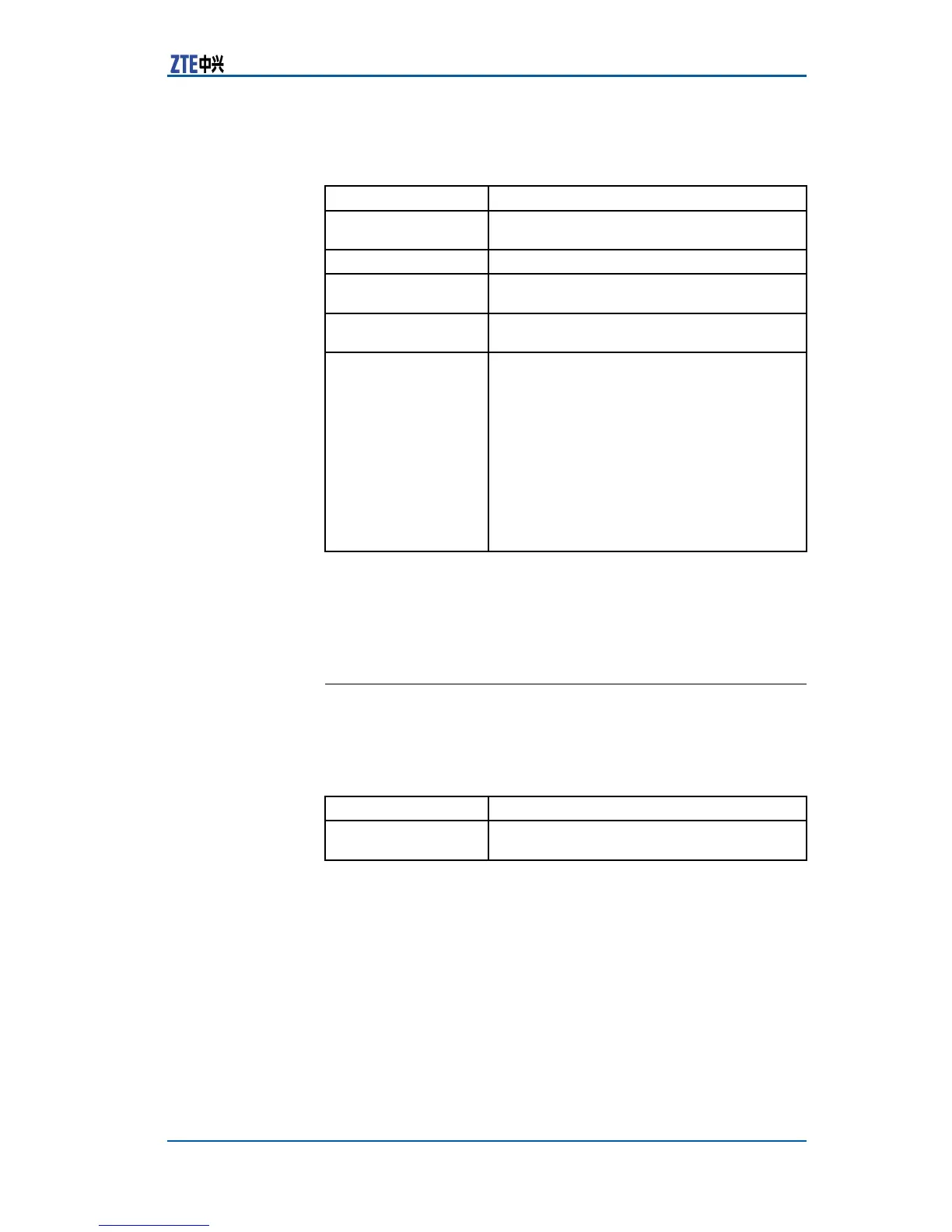Chapter2authentication
CommandFormatusergroupaddusergroup_name<string1>name(list)<user
name>
Parameter
Description
Parameter
Description
Thisaddsusertoexistingauthenticateduser
group.
Thisspecifiesnameofusergroup.
Thisisonestring,whichisthenameof
existingusergroup.
Thisspecifiesthenameofusertobeadded
tousergroup.
Thisisonestring,whichshowsusers
containedinusergroup.
Tips:
1.Tospecifysingleuser,justinputuser
namedirectlyorquotetheusername
withsinglequotes,Suchastest1or
’test1’.
2.Asformultipleusers,spaceisused
betweeneachtwousernamesandall
usernamesmustbequotedwithsingle
quotes,suchas’test1test2’.
ExampleT oadduserscccanddddtoauthenticatedusergroup,executethe
followingcommand:
#usergroupaddusergroup_nametestname(list)’cccddd’
usergroupshow
Command
Function
Thiscommandisusedtoviewinformationofauthenticateduser
group.
CommandFormatusergroupshow[group_name<string1>]
Parameter
Description
Parameter
Description
<string1>
Thisisonestring,whichisthenameof
authenticatedusergrouptobeviewed.
Command
Illustration
Whenthisparameterisspecied,theinformationofspecied
usergroupcanbeviewed;withoutanyparameter ,thenumberof
authenticatedusergroupsandnamesofallauthenticateduser
groupscanbeviewed.
ExampleT oviewinformationofallauthenticatedusergroups,executethe
followingcommand:
#usergroupshow
Toviewdetailsofauthenticatedusergroup"radius_users",exe-
cutethefollowingcommand:
#usergroupshowgroup_nameradius_users
ConfidentialandProprietaryInformationofZTECORPORATION17
