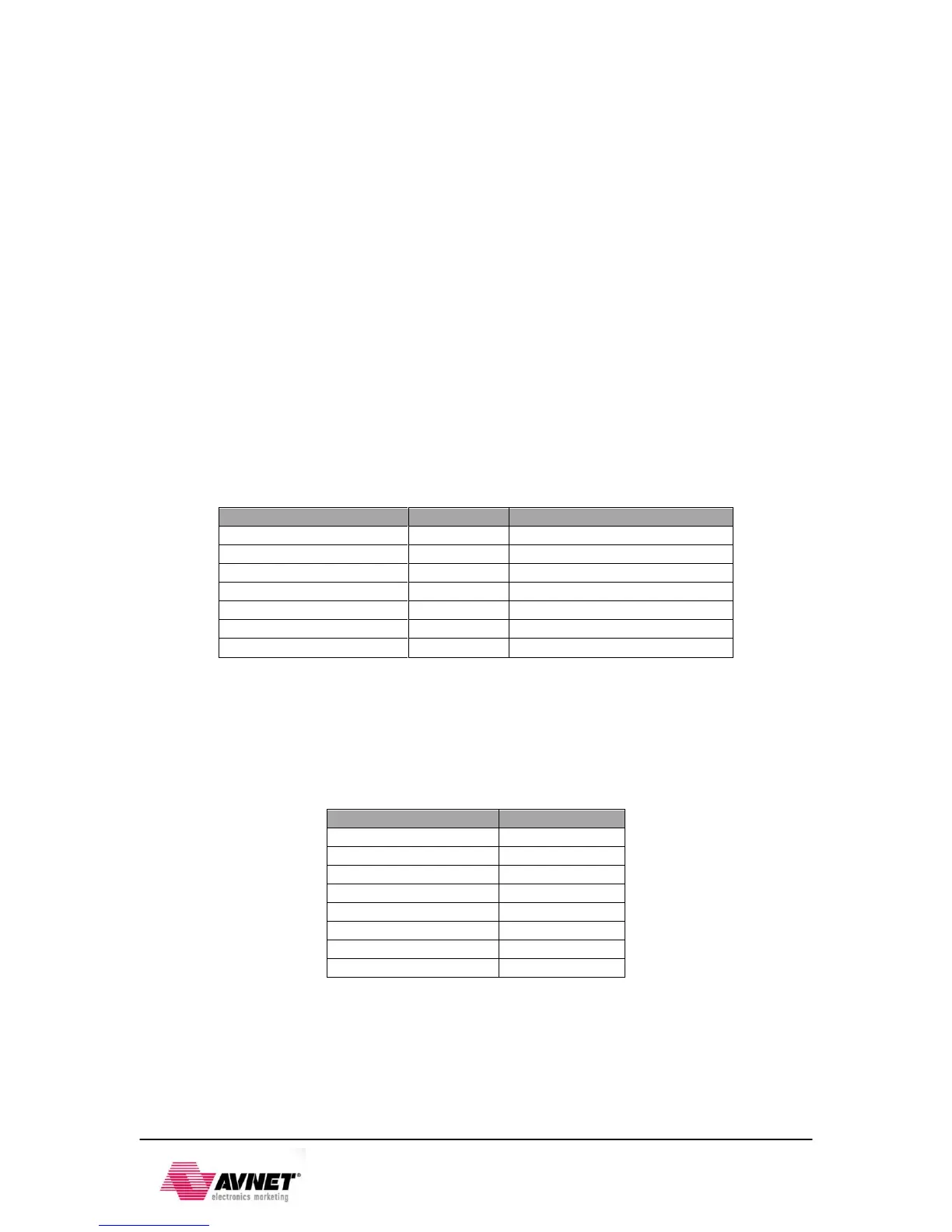1-Aug-2012
2.6.2 Program Push Button Switch
A PROG push switch, BTN6, toggles EPP PROG_B. This initiates reconfiguring the PL-
subsection by the processor.
2.6.3 Processor Subsystem Reset
Power-on reset, labeled PS_RST/BTN7, erases all debug configurations. The external system
reset allows the user to reset all of the functional logic within the device without disturbing the
debug environment. For example, the previous break points set by the user remain valid after
system reset. Due to security concerns, system reset erases all memory content within the PS,
including the OCM. The PL is also reset in system reset. System reset does not re-sample the
boot mode strapping pins.
2.7 User I/O
2.7.1 User Push Buttons
The ZedBoard provides 7 user GPIO push buttons to the EPP; five on the PL-side and two on the
PS-side.
Pull-downs provide a known default state, pushing each button connects to Vcco.
Table 12 - Push Button Connections
2.7.2 User DIP Switches
The ZedBoard has eight user dip switches, SW0-SW7, providing user input. SPDT switches
connect the I/O through a 10kΩ resistorto the VADJ voltage supply or GND.
Table 13 - DIP Switch Connections
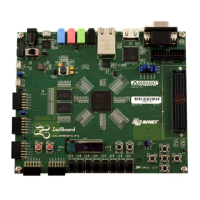