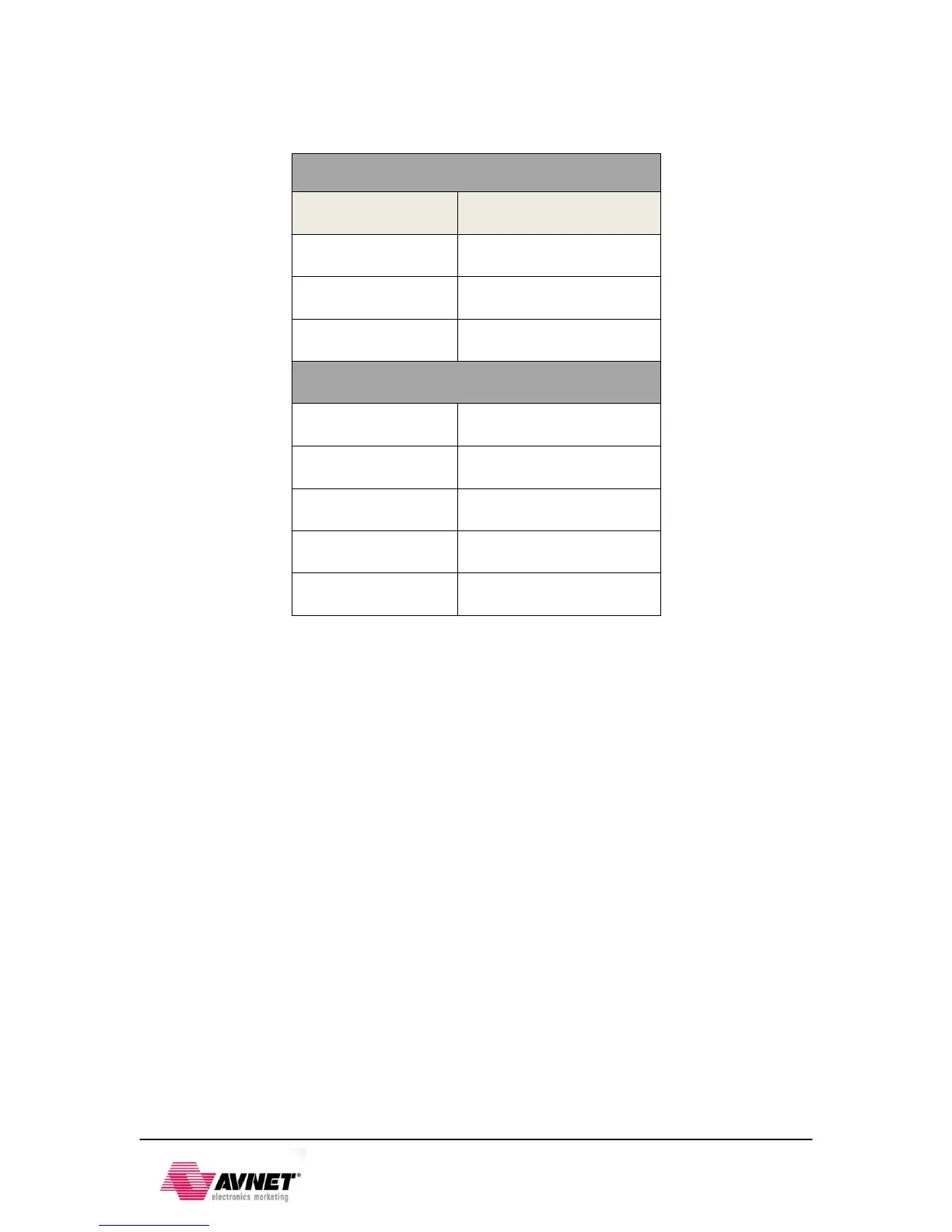1-Aug-2012
3.1 Zynq EPP Bank Voltages
Table 21 - Zynq Bank Voltage Assignments
Note: Banks 34 and 35 are powered from an adjustable voltage rail. Jumper, J18, selects this
voltage. Selectable voltages include 1.8V, 2.5V and 3.3V. The 3.3V jumper was intentionally
unpopulated on ZedBoard as these banks primarily connect to the FMC interface and many FMC
cards are only 1.8V and 2.5V compatible. Connecting 3.3V to these cards can damage them, so
leaving this jumper unpopulated reduces the risk of damaging FMC cards.