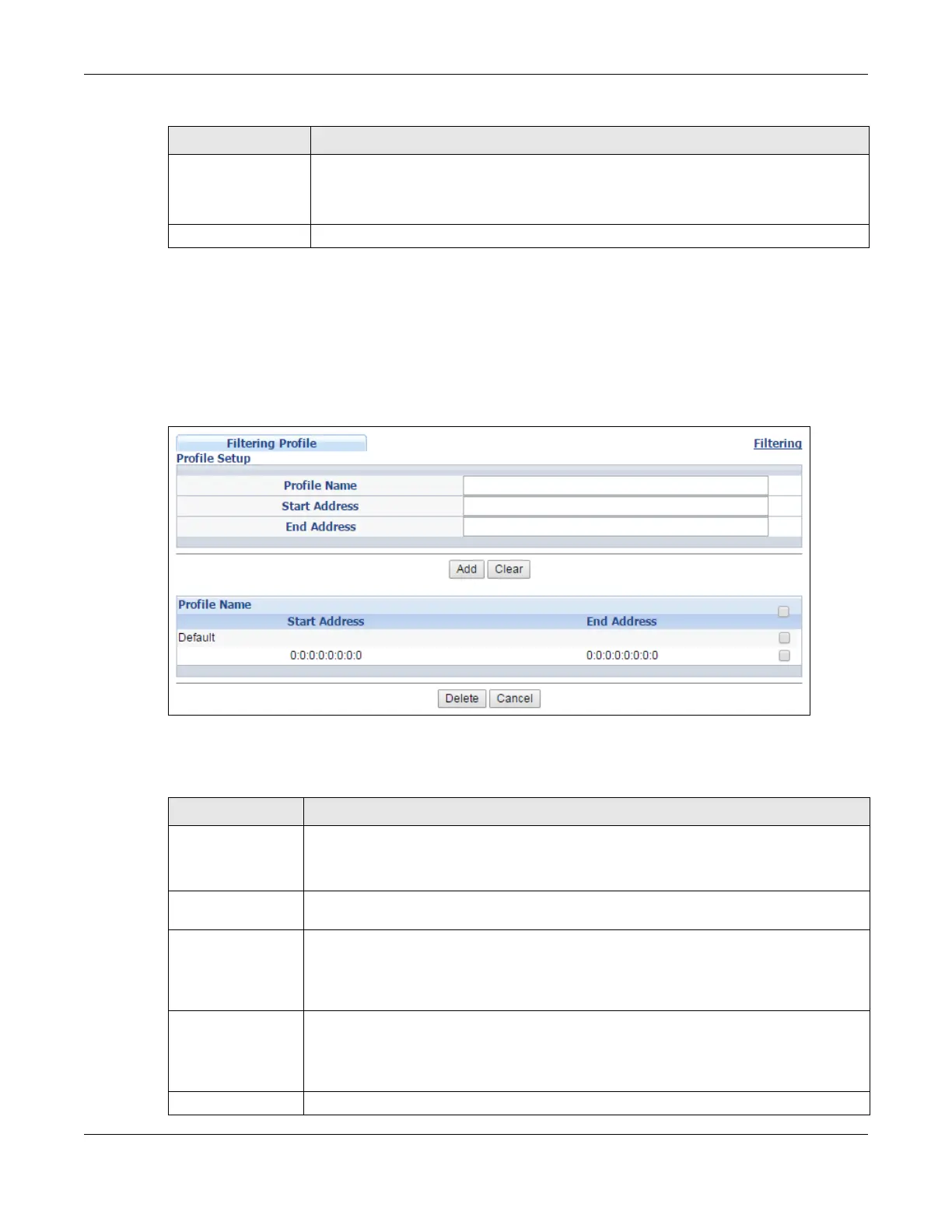Chapter 24 Multicast
GS1920 Series User’s Guide
201
24.4.5 MLD Snooping-proxy Filtering Profile
Use this screen to create an MLD filtering profile and set the range of the multicast address(es).
Click the Filtering Profile link in the Advanced Application > Multicast > IPv6 Multicast >
MLD Snooping-proxy > Filtering screen to display the screen as shown.
Figure 141 Advanced Application > Multicast > IPv6 Multicast > MLD Snooping-proxy > Filtering >
Filtering Profile
The following table describes the fields in the above screen.
Apply Click Apply to save your changes to the Switch’s run-time memory. The Switch loses
these changes if it is turned off or loses power, so use the Save link on the top
navigation panel to save your changes to the non-volatile memory when you are done
configuring.
Cancel Click Cancel to reset the fields to your previous configuration.
Table 86 Advanced Application > Multicast > IPv6 Multicast > MLD Snooping-proxy > Filtering
LABEL DESCRIPTION
Table 87 Advanced Application > Multicast > IPv6 Multicast > MLD Snooping-proxy > Filtering
Profile
LABEL DESCRIPTION
Profile Name Enter a descriptive name for the profile for identification purposes.
To configure additional rule(s) for a profile that you have already added, enter the profile
name and specify a different IP multicast address range.
Start Address Type the starting multicast IPv6 address for a range of multicast IPv6 addresses that
you want to belong to the MLD filtering profile.
End Address Type the ending multicast IPv6 address for a range of IPv6 addresses that you want to
belong to the MLD filtering profile.
If you want to add a single multicast IPv6 address, enter it in both the Start Address
and End Address fields.
Add Click this to create a new entry.
This saves your changes to the Switch’s run-time memory. The Switch loses these
changes if it is turned off or loses power, so use the Save link on the top navigation
panel to save your changes to the non-volatile memory when you are done configuring.
Clear Click Clear to reset the fields to the factory defaults.
