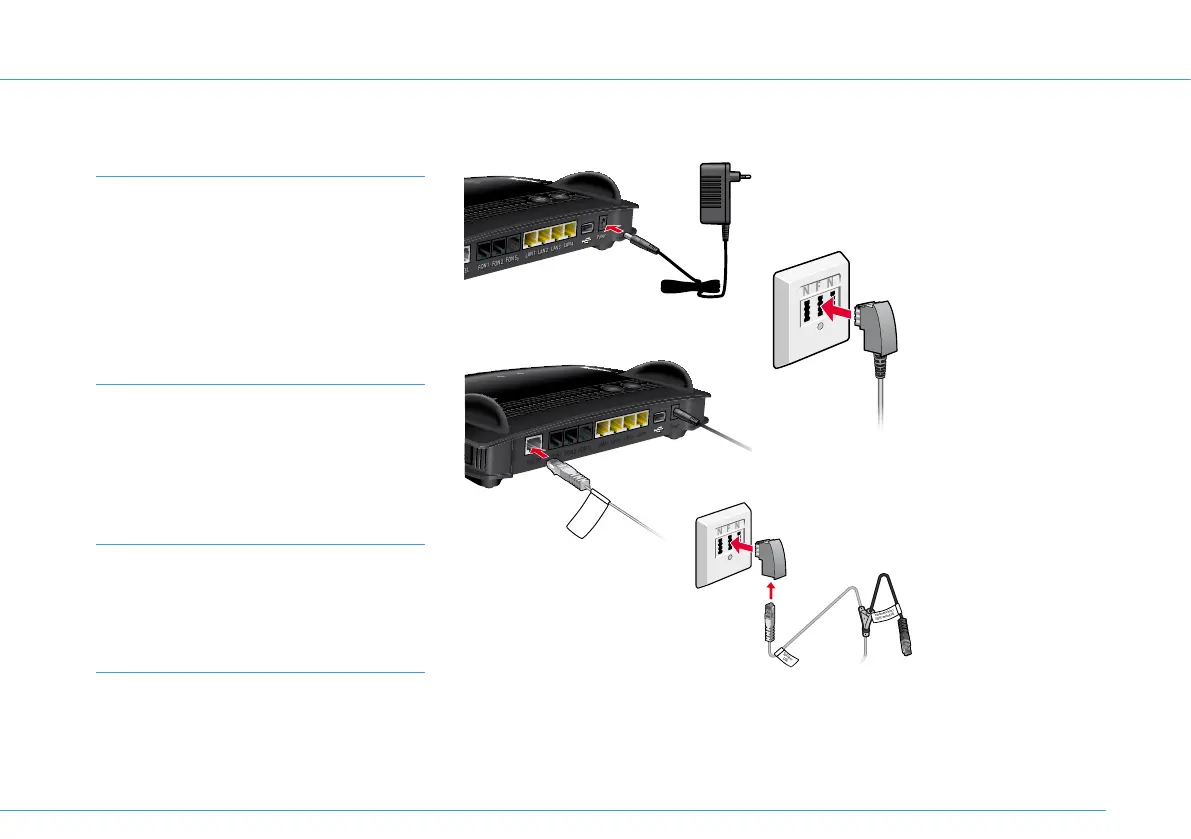FON 2
1&1 HomeServer
Info
WLAN
Festnetz
Internet
Power/DSLL
DSL/TEL
FON 1
FON 2
LAN 1
LAN 2
LAN 3
LAN 4
Power
FON S
0
W
LAN
WPS
DECT
1
1&1 HomeServer
WLAN
Festnetz
Internet
Power/DSLL
FRITZ!BOX
DSL/ TEL
1. Connect 1&1 HomeServer
Note:
Only use the original po-
wer supply delivered with
this 1&1 HomeServer!
Step 1
Plug in the 1&1 HomeServer to a power
socket using the power supply cable.
The “Power / DSL” light will start to flash
after a few seconds.
Step 2
Plug the long end of the DSL cable into
the port labelled “DSL” on your
1&1 HomeServer.
Step 3
Plug the other end of the DSL cable into the
port labelled “F” on the telephone socket.
Note:
Only connect the 1&1
HomeServer to the master
telephone socket! Ask a
technician to remove all
other telephone sockets
where possible, as these
may interfere with the
signal and affect your
connection.
There will be no DSL connection until your DSL
connection date. The connection will be available by
6pm at the latest on this day. 1&1 will inform you of
your connection date by letter, email and SMS.
Step 4
The “Power / DSL” light will stop flashing
and will be permanently illuminated once
the connection to the DSL network has been
established. This may take a few minutes.
– Phone socket –
Telefonanschluss
ISDN/ analog TEL
Splitter
DSL
or
– Black cable end
remains unused! –
11