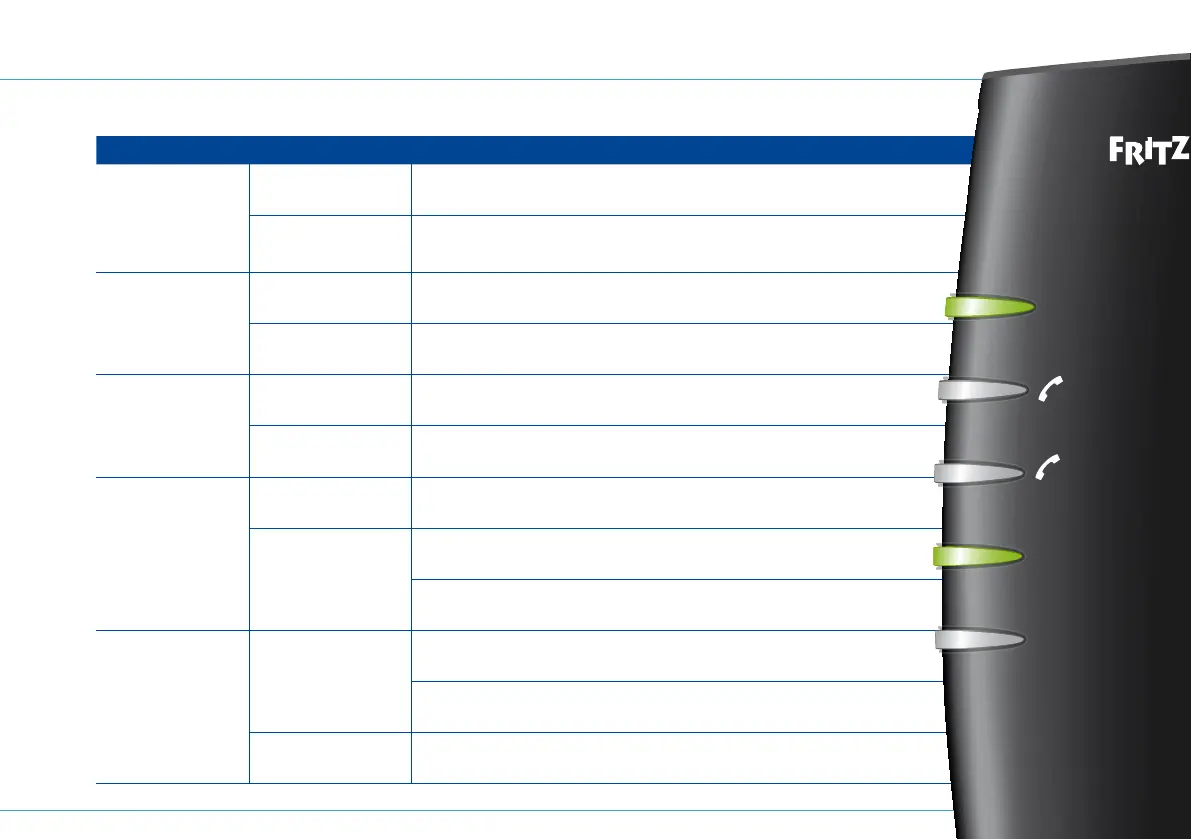LED indicator lights
Light Status Meaning
Power / DSL
Permanently
illuminated
Power provided and DSL connection operational.
Flashing
Power provided, DSL connection being established
or has been interrupted.
Internet
Permanently
illuminated
Internet is connecting.
Flashing
Internet is now connecting or has been deactivated.
Festnetz
Permanently
illuminated
Active telephone connection via the internet.
Flashing Messages in the 1&1 Mailbox.
WLAN
Permanently
illuminated
Wi-Fi activated.
Flashing
Wi-Fi is connecting or has been deactivate.
WPS in progress.
Info
Flashing
There are new messages on an answering machine.
The firmware is being updated.
Shines red There is a fault.
7
Power / DSL
Internet
Festnetz
WLAN
Info
1&1 HomeServer+