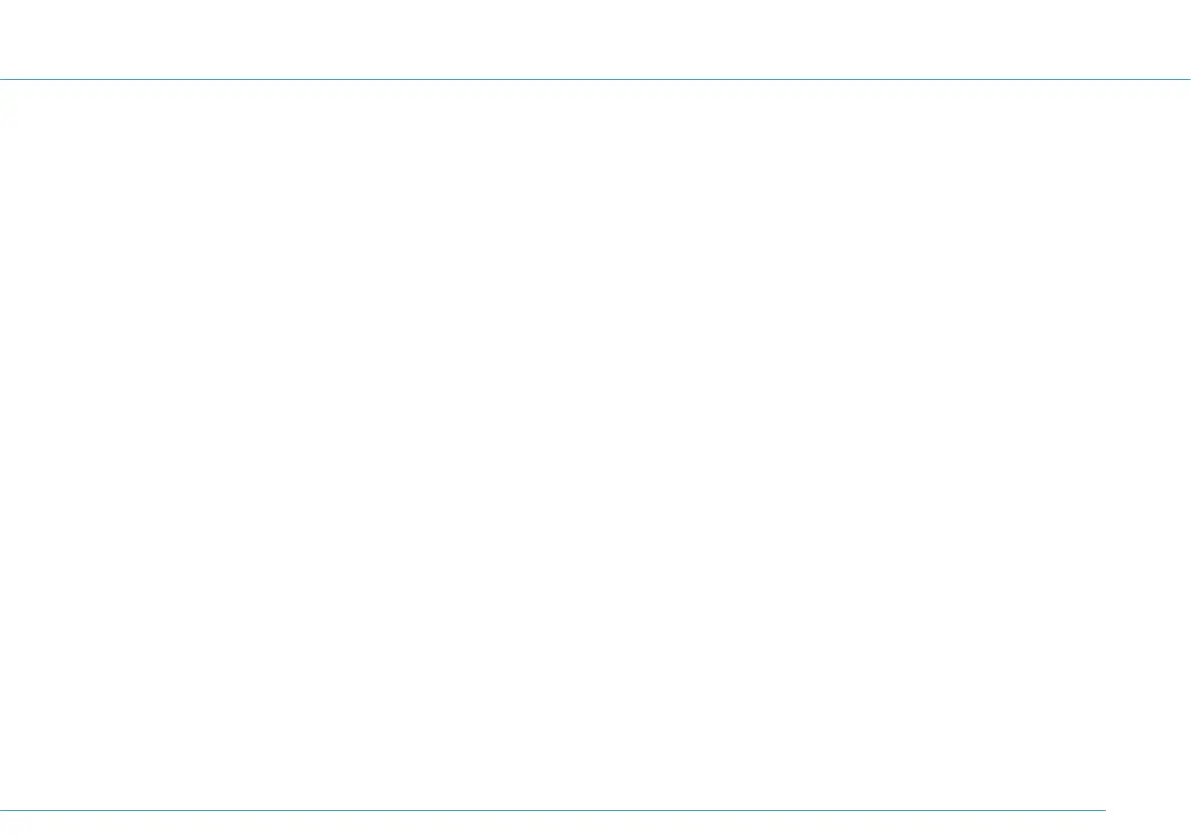Contents
Before you get started ..............................................4
Safety information
Pre-requisites for a smooth-running service
Manufacturer’s information
Check the package contents
Technical requirements
LED indicator lights
Device overview - buttons, sockets, type plate
Initial set-up ........................................................... 10
Connect 1&1 HomeServer
Connect device
LAN connection
Alternative connection - Wi-Fi connection
Enter 1&1 Start-Code
Connect telephone
Analogue telephone
Cordless telephones (DECT)
ISDN telephone
Troubleshooting ...................................................... 20
No internet connection
Device doesn’t work correctly
Telephone calls are not working properly
No incoming calls
Slow Wi-Fi connection
Wi-Fi interference
Accessories to improve range
Reset 1&1 HomeServer to factory settings
Recycling and disposal ...........................................30
Returning old devices
Help and contact information ................................ 31
FAQs
Free telephone support
Free email support
Forum
User guide
3