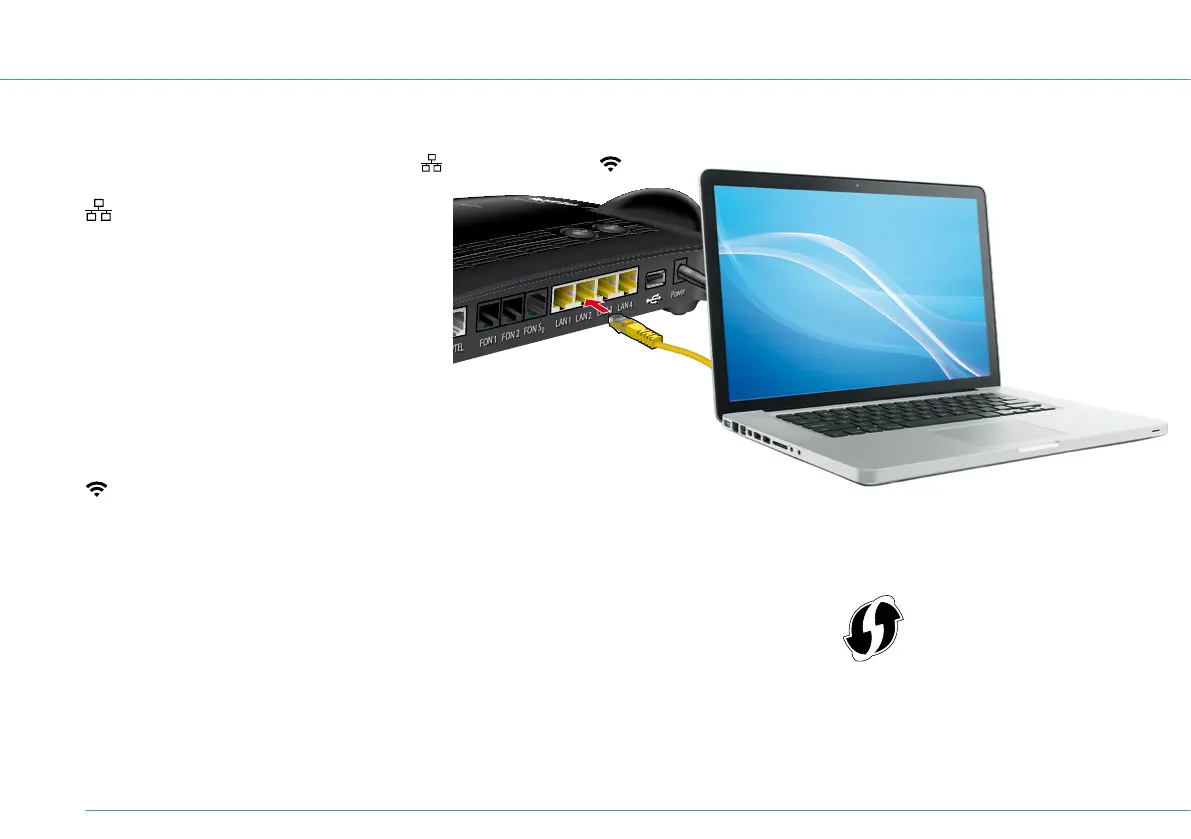FON 2
1&1 HomeServer
Info
WLAN
Festnetz
Internet
Power/DSLL
2. Connect device
LAN connection (wired)
Use the network cable to connect the 1&1
HomeServer to the network port on your
computer.
Connection either via a network cable ( LAN) or wireless ( Wi-Fi).
Set-up wireless connection at the
touch of a button (WPS)
Ensure that the WLAN LED is illuminated
on the 1&1 HomeServer. If so, press the
“WLAN” button.
Press the WLAN / WPS button on the 1&1
HomeServer and start the WPS
connection (e.g. WPS button, push WPS
button) on your device (e.g. computer,
smartphone, tablet).
WPS
WPS (Wi-Fi Protected
Setup) is a procedure
to quickly and easily
establish a wireless local
network. Not all devices
support WPS.
12