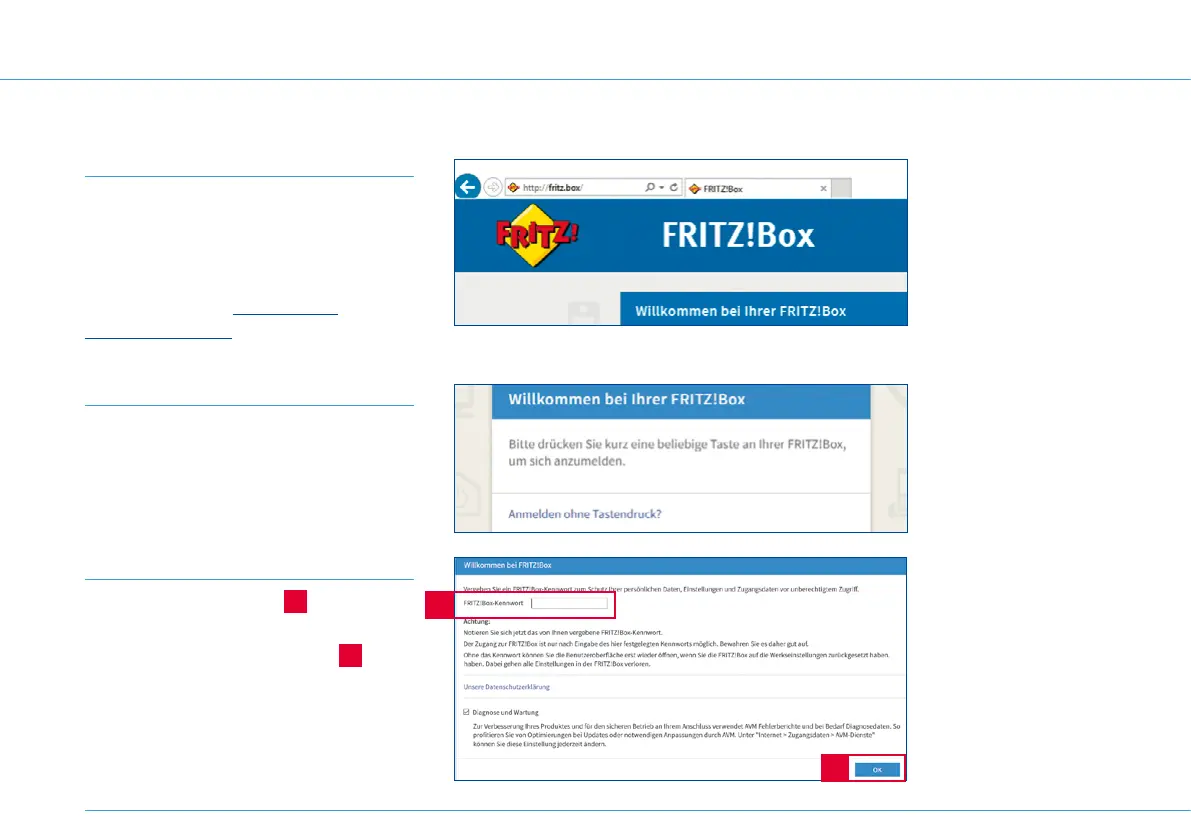3
3. Enter 1&1 Start-Code
Step 1
Open your web browser (e.g. Chrome,
Firefox, Safari, Internet Explorer, Edge).
The configuration page will be displayed.
If the configuration page does not open
automatically, enter http://fritz.box or
http://192.168.178.1 into the address line
of your browser.
FRITZ!Box password
The password provides ac-
cess to the user interface.
Step 3
Set a FRITZ! box password
3
.
The data protection declaration will appear.
Make your choice and click on OK
3a
.
Step 2
Press a button (DECT or WLAN / WPS) on
the 1&1 HomeServer.
14