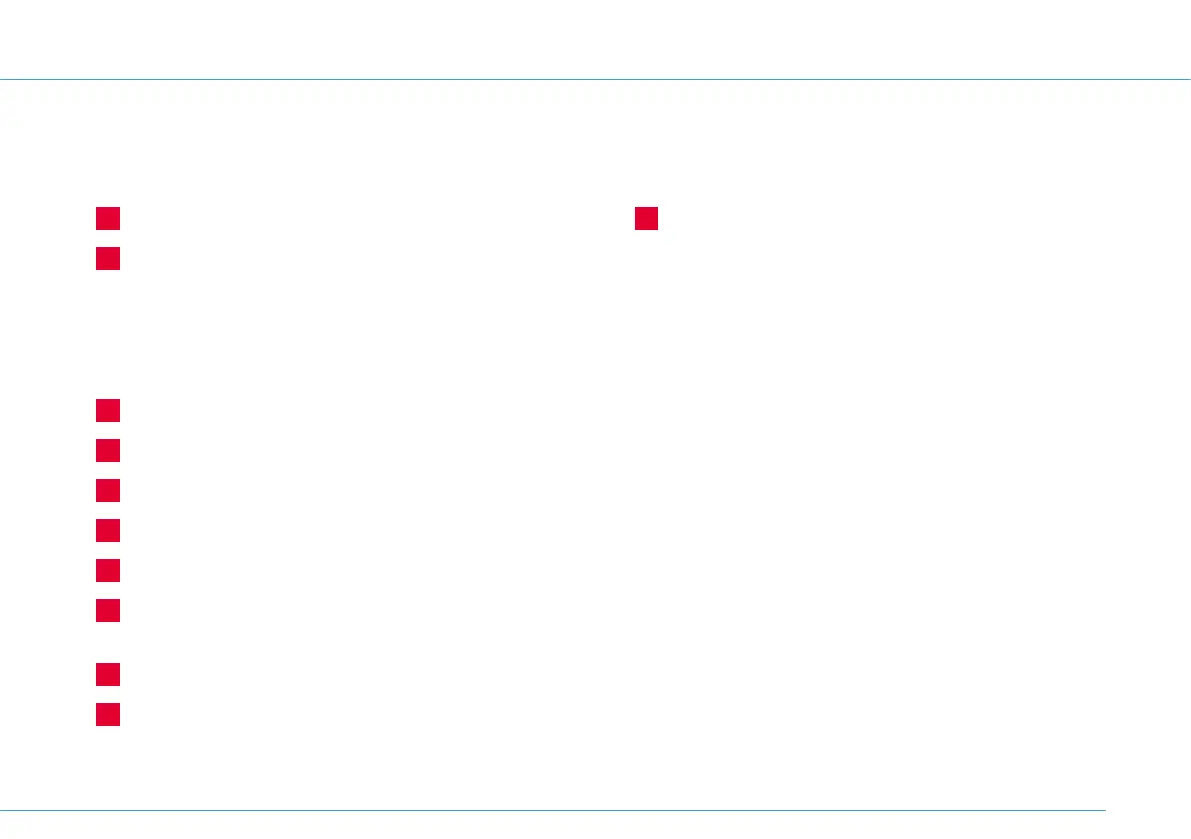A
Wireless network key: Password for the connection
with your Wi-Fi network
(factory set)
Type plate (underneath the device)
1
DECT button: Register DECT telephone
2
WLAN / WPS button: Turn Wi-Fi on/off / start WPS
Buttons
Change Wi-Fi settings
You can use the set-up assistant to change the Wi-Fi settings,
e.g. from the data you have been using to date. > page 13
3
2x Analogue telephone port (TAE)
4
DSL- / VDSL port
5
2 x Analogue telephone port (RJ11)
6
ISDN port
7
LAN 1-4 (Gigabite-LAN, 1,000 Mbit/s), PC, network
8
USB 3.0 port for printers, external storage,
HSPA+ / LTE modem and other USB devices
9
Power supply socket
10
USB 3.0 port for printers, external storage,
HSPA+ / LTE modem and other USB devices
Ports
9