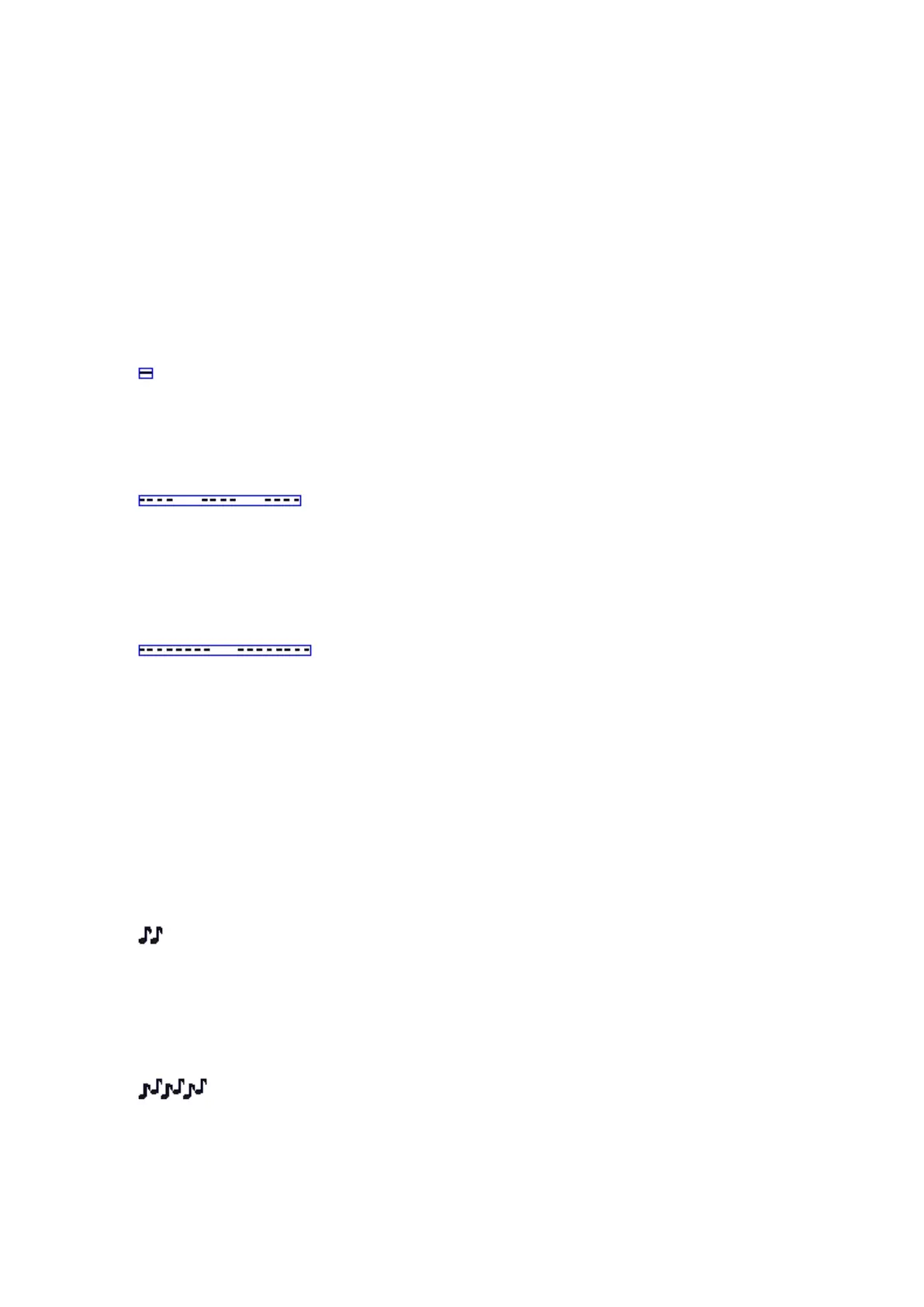User Guide 2N® EasyGate PRO
•
•
•
•
•
•
•
•
•
•
•
•
•
•
•
•
•
•
EasyGate is logged-out.
EasyGate is logged-in to a foreign network but roaming is disabled.
The called number has too many digits (more than 30).
The called number is barred.
The called subscriber line is busy.
The called subscriber has hung up (disconnection).
Dialing end signaling
Dialing reception has been terminated. Connection is being established.
PIN tone
Enter the PIN code.
This tone is transmitted upon power up if the PIN has to be entered manually.
PUK tone
Enter the PUK code.
This tone is transmitted upon repeated wrong PIN entering attempts. SIM card is blocked.
PUK code can't be inserted in the gateway, it is necessary to use mobile phone.
Telephone Line Tones – Programming Mode
Tones confirming/refusing the values entered are transmitted during telephone line based
programming. Each tone has a different melody.
Confirmation
Confirms that the service password or parameter number entered is correct and has been
accepted.
Refusal
Incorrect parameter number