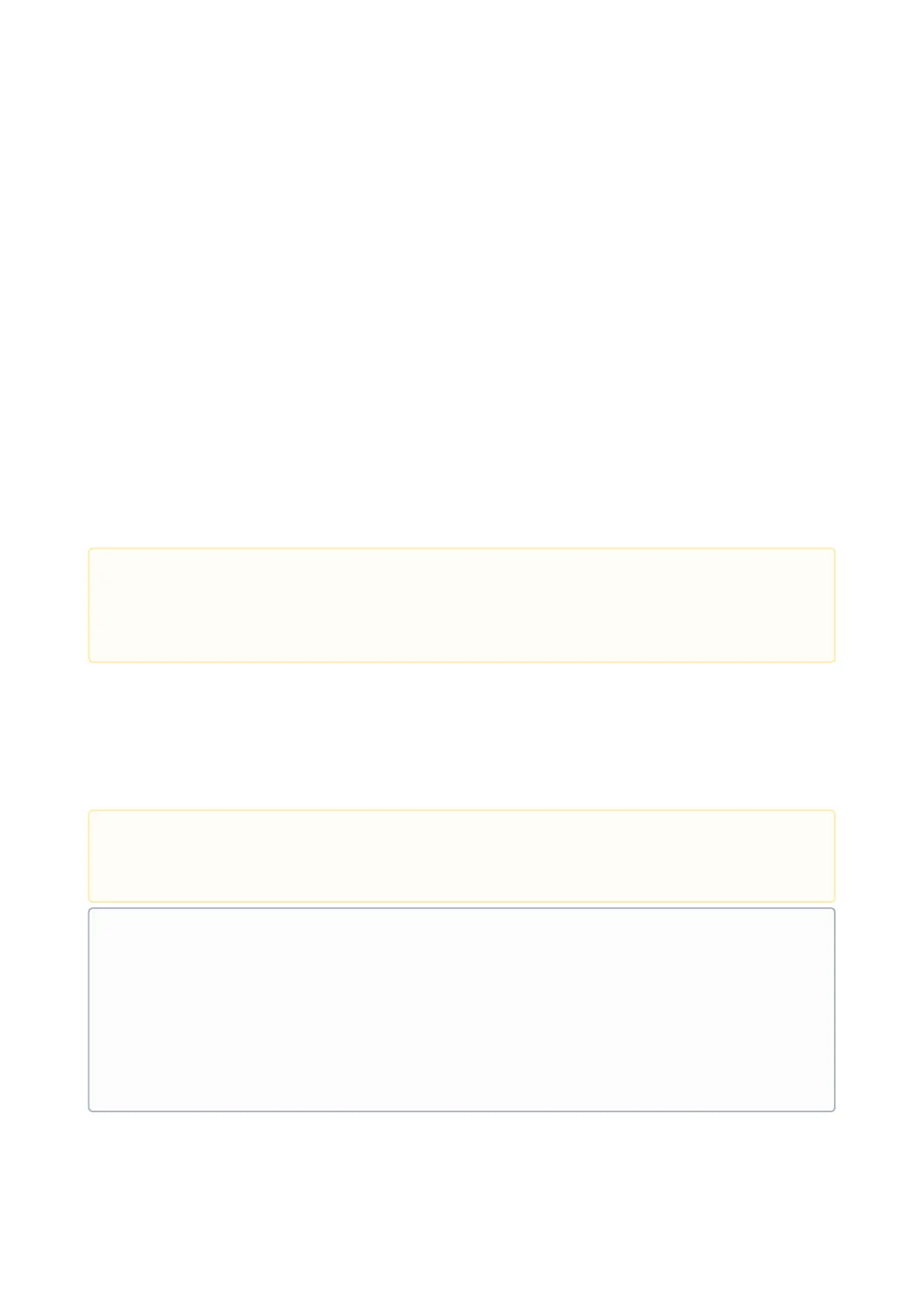User Guide 2N® EasyGate PRO
•
•
•
•
•
•
•
•
Installation Requirements
EasyGate is designed for vertical mounting on suspension holes. This position is the best
for signal reception when an antenna without cable is used. EasyGate can be operated in
the horizontal position too where the GSM (UMTS) signal is good or where an antenna with
a cable is used.
Install EasyGate with respect to the GSM signal strength – check the signal strength using
PCManager or LED indicator.
Place EasyGate out of range of sensitive devices and human bodies for electromagnetic
interference reasons.
For the allowed range of operating temperatures refer to the "Technical Parameters".
It is impossible to operate EasyGate on sites exposed to direct solar radiation or near heat
sources.
EasyGate is designed for indoor use. It may not be exposed to rain, flowing water,
condensed moisture, fog, etc.
EasyGate may not be exposed to aggressive gas, acid vapors, solvents, etc.
EasyGate is not designed for environments with high vibrations such as means of
transport, machine rooms, etc.
2.3 Mounting
External Antenna Connection
Screw the antenna enclosed into the SMA antenna connector.
•
Caution
Check that you have everything needed for EasyGate startup (SIM card, analog
phone set or FXO port of PBX, PC, etc.).
•
Caution
Tighten the antenna connectorgently with your hand– never use wrenches!
•
•
•
Note
The antenna without cable has a sufficient gain for trouble-free operation in
normal conditions. If the GSM signal is poor or you want to place your antenna
separately from EasyGate , you can use an antenna with an SMA-connector
terminated cable. The antenna should be mounted vertically.
The Antenna shall be located within the same building as the main equipment.
For antenna parameters see the "Technical Parameters".