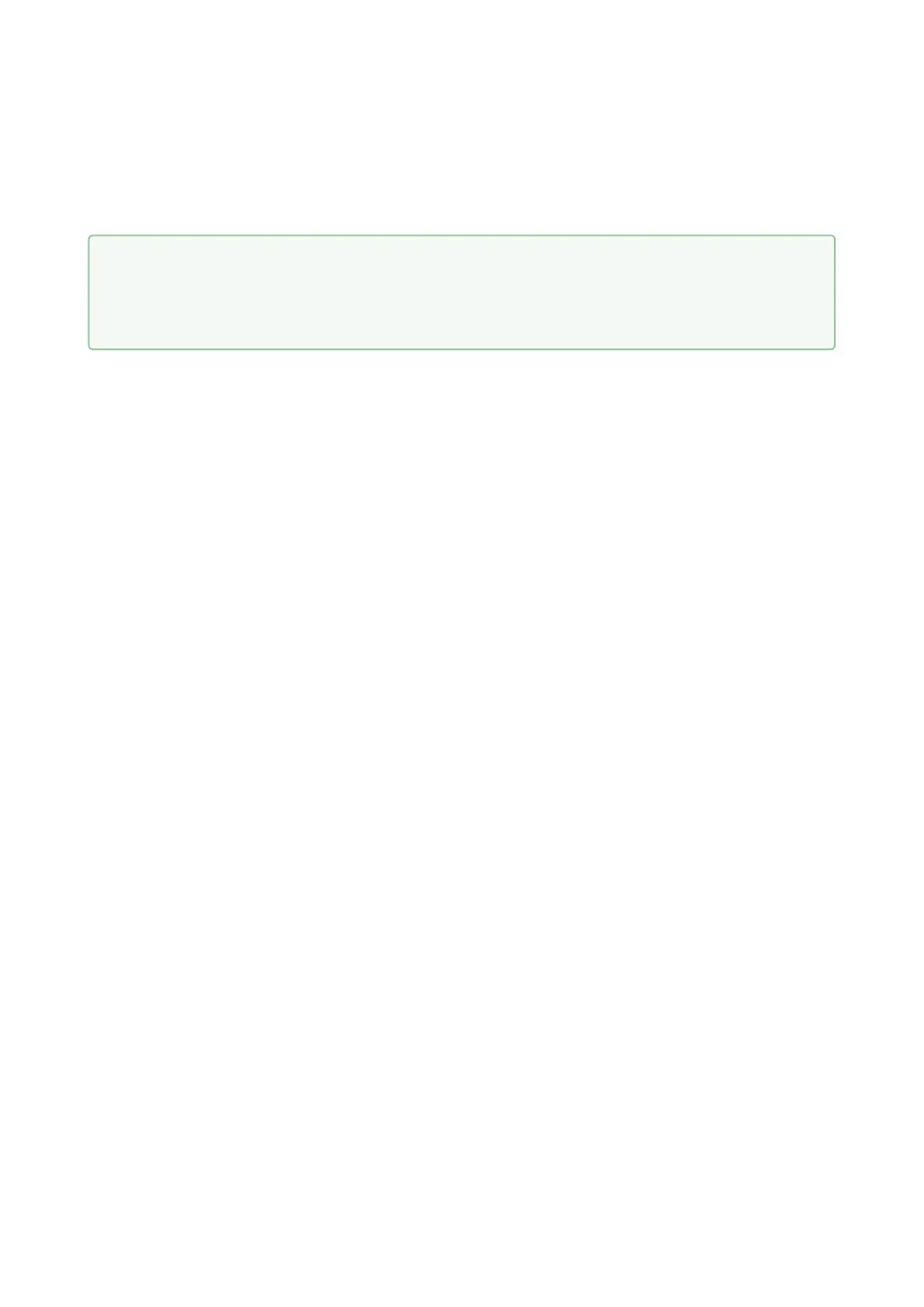User Guide 2N® EasyGate PRO
Telephone Set (Answering Machine, Coin Telephone Station) Connection
You can connect a standard telephone, answering machine or any other FXO-interface terminal
toEasyGate. Optionally you can connect analogue fax (special model of EasyGate).
2.5 SMS Sending Input Connection
You have got a special connector for easy connection to EasyGate. The connector is equipped
with screwing clamps to connect wires leading to a switching contact (device to be monitored).
The other connector end can be connected to the respective EasyGate panel connector.
The input is designed for the switching contact connected between the input pins. The input is
activated by contact closing (pin interconnection).
A transistor switch or logic signal can be used too. The pin near the telephone line connector is
connected to GND of the device the second one is active. Please, respect the loop current
polarity. The input is over-voltage protected (up to +12 V DC).
•
Tip
EasyGate is equipped with the FSK-based CLIP and so it is advantageous to
connect a terminal that is able to display the CLIP.