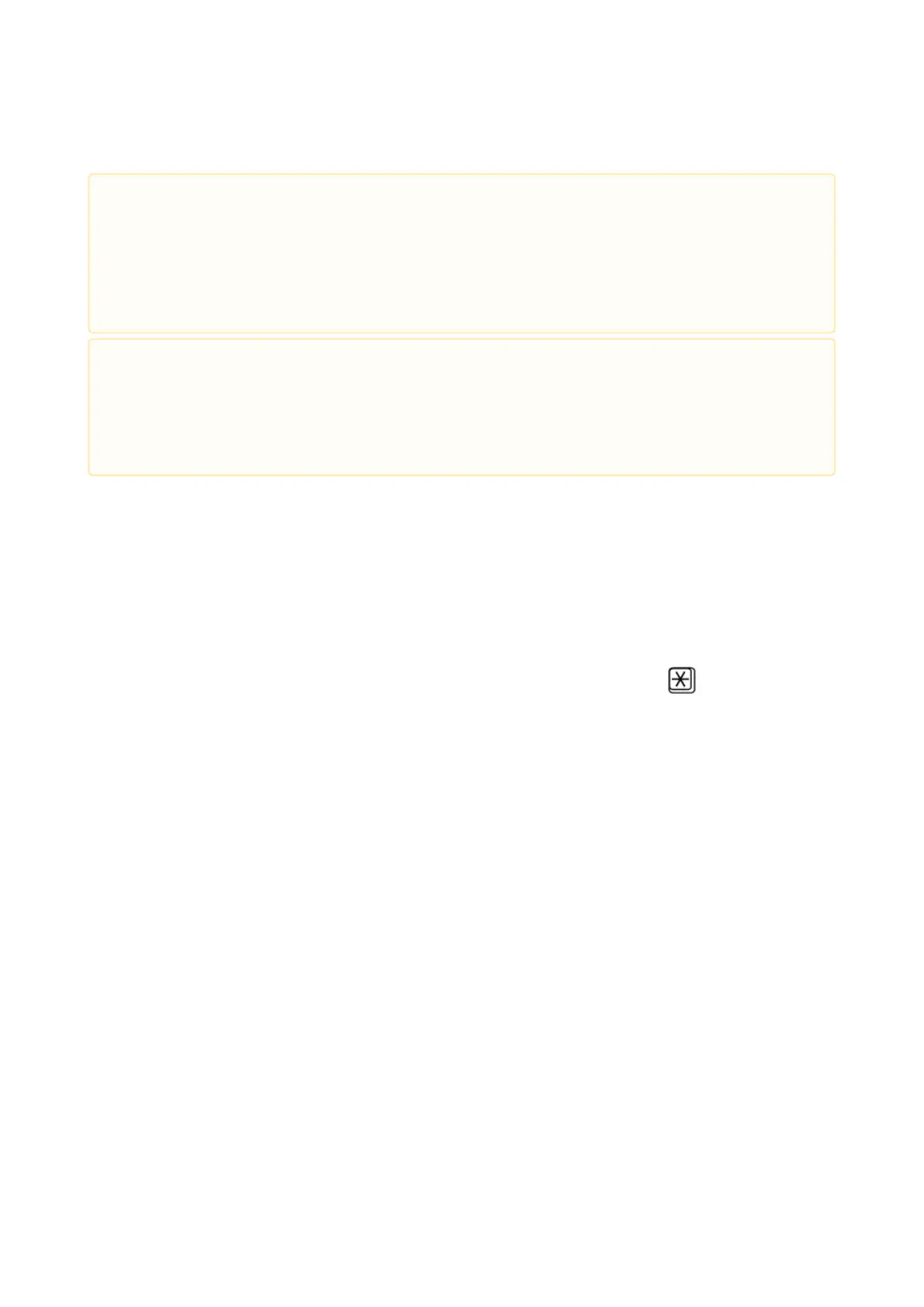User Guide 2N® EasyGate PRO
3.2 Table of Parameters
All programmable parameters are listed in this section. Each parameter is accompanied with the
unit used, function number (if available) for phone line programming,2N
®
EasyGatebehavior
description, setting options, setting step and default (initialization) value.
Numeric parameters must be set in the unit listed in the parameter description. For parameters
with different setting, the values are defined in the parameter description (for phone line
programming in parentheses). When phone line programming is used, the character cannot
be included in the string, because it is dedicated to confirmation of the new parameter value.
FXS Telephone Interface Parameters
Dialing Parameters
Type of dialing (Function No. 100)
Select the dialing type to be received by 2N
®
EasyGateon the FXS interface. 2N
®
EasyGate
accepts only the selected type of dialing, ignoring the others.
Setting options:
DTMF (0) –2N
®
EasyGate receives tone dialing only.
Pulse (1) –2N
®
EasyGate receives pulse dialing only
Default setting: DTMF
Time to dial [s] (Function No. 101)
•
Caution
PCManager checks the software version in EasyGate and the upgrade file. If the
version in the file is new, everything is all right. An identical or earlier software
version is stored in EasyGate too but PCManager requires confirmation to be on
the safe side.
•
Caution
The manufacturer responds to clients' requirements with periodical firmware
updating. The current EasyGate firmware, PCManager and User Manual are
available at www.2n.cz.