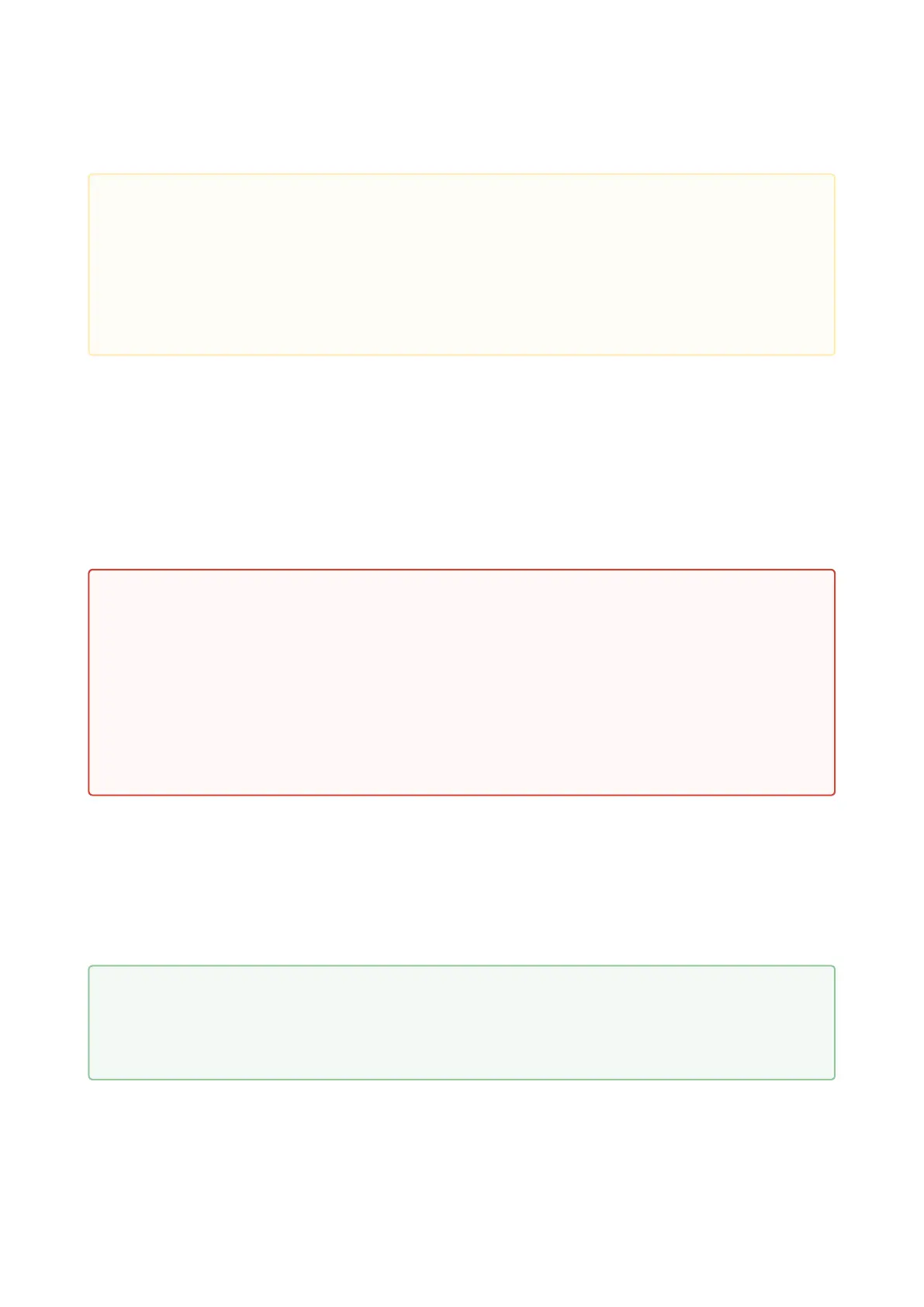User Guide 2N® EasyGate PRO
Power Supply Connection
EasyGate is fed with 10–16 V DC. Where a source other than the included power supply adapter
is used, the voltage range and polarity have to be maintained. See technical parameters.
EasyGate with battery option allows to support functionality in case of power failure. For backup
use four pieces of accumulators NiMh size AA. These accumulators are not part of delivery. Put
the accumulators to the battery holder on the bottom side under the cover prior to installation.
Polarity of accumulators is marked inside of the battery space.
2.4 Telephone Line Connection
PBX Connection
Connect EasyGate to a free CO line of your PBX. Configure your PBX in such a manner that
mobile network outgoing calls are routed to EasyGate.
•
•
Cautions
Make sure that the GSM provider's SIM card is compatible with the GSM network
supported by your EasyGate version.
Operator services and SIM card services, such as preferred networks, SMS service
centre, PIN protection etc. must be set in your mobile phone before inserting your
SIM card into EasyGate.
•
•
•
Warning
Do not activate the power supplyuntil the antenna is connected to EasyGate to
avoid the GSM module damage.
For backup use only suggested type of accumulators NiMh size AA. Only this type
of storage batteries is permitted for use! When another type of batteries is used,
there is a danger of damage of device or even explosion!
The battery should never be placed in municipal waste. Please check local
regulations for disposal of batteries.
•
Tip
EasyGate is equipped with the FSK-based CLIP function. If your PBX is able to
process the caller's ID, you are advised to enable this function.