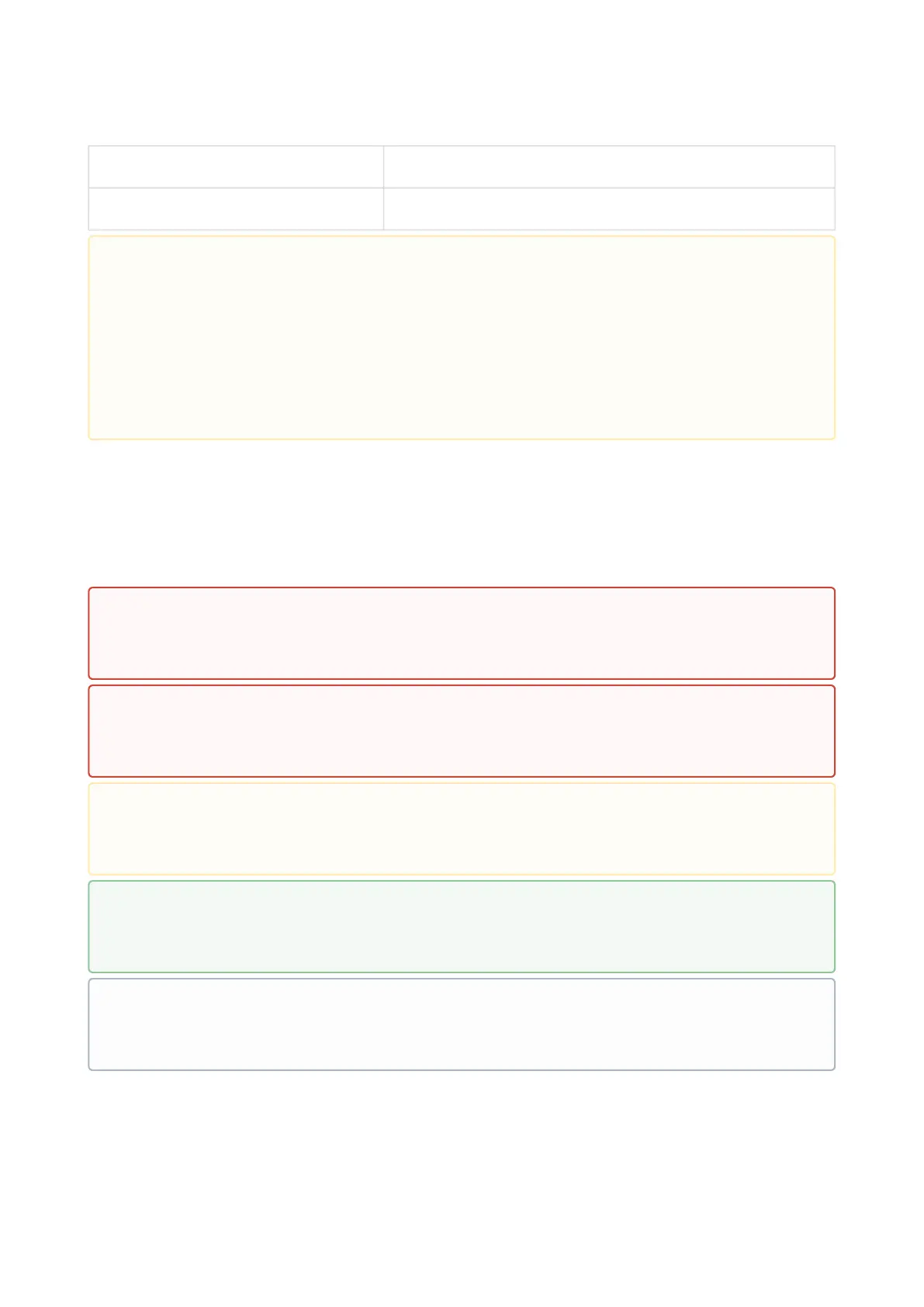User Guide 2N® EasyGate PRO
2.00 Dual SIM (lift) and LTE versions added
2.01 Correction of minor LTE defects
1.3 Terms and Symbols Used
Manual Symbols
The following symbols and pictograms are used in the manual:
•
•
Cautions
The manufacturer continuously meets customer requirements by improving the
firmware. The latest EasyGate processor firmware and PCManager programming
tool are available for download atwww.2n.com. The User Manual is available for
download at wiki.2n.com.
For EasyGate firmware upgrade details refer to the section devoted to the PC
programming tool.
•
Safety
Always abide by this information to prevent persons from injury.
•
Warning
Always abide by this information to prevent damage to the device.
•
Caution
Important informationfor system functionality.
•
Tip
Useful informationfor quick and efficient functionality.
•
Note
Routines or advice for efficient use of the device.