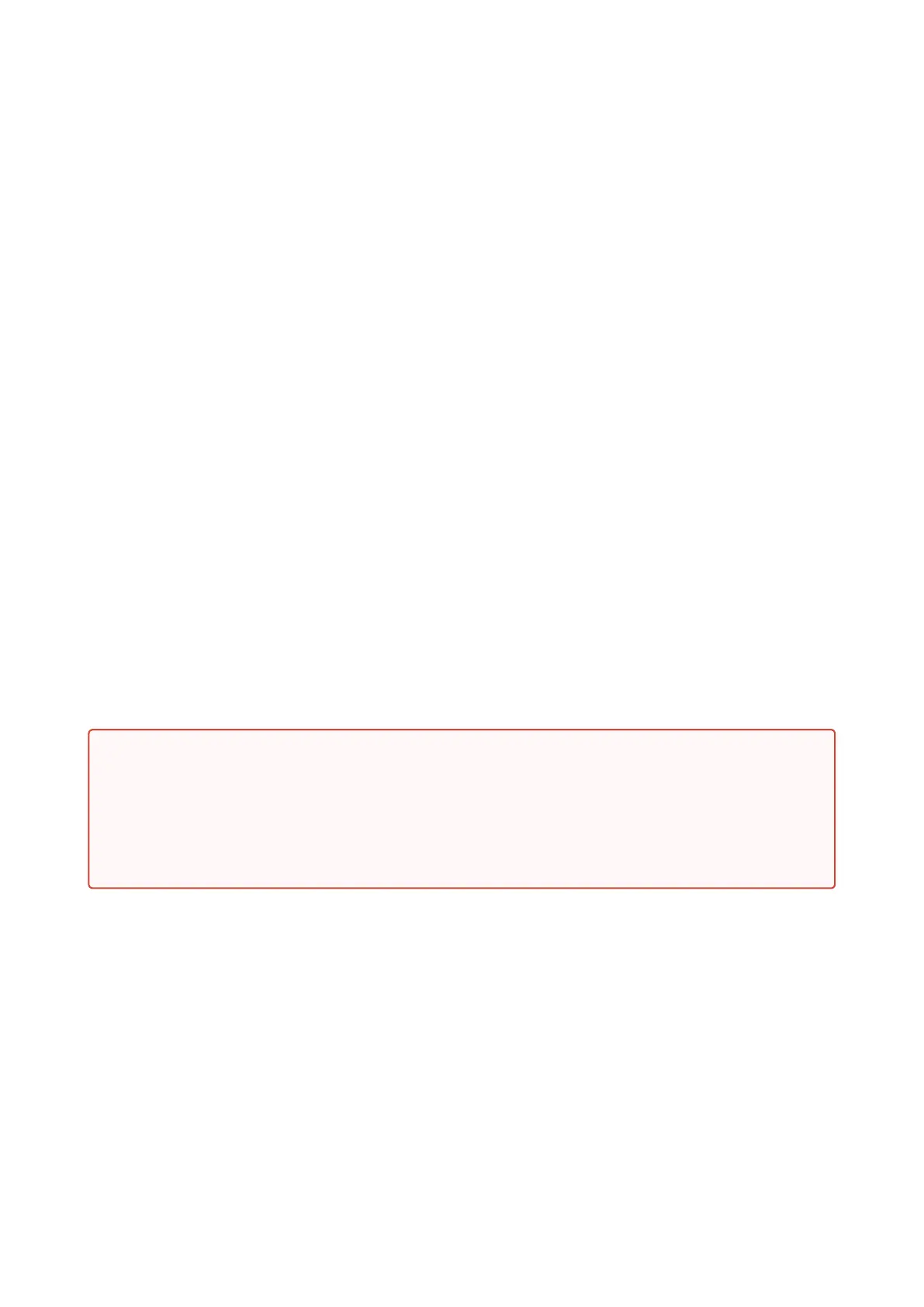User Guide 2N® EasyGate PRO
1.
2.
3.
4.
5.
6.
7.
8.
9.
10.
11.
Manual setting: Setting date and time manually
Using Free minutes option – step by step
If your gateway is preset by supplier to be used with some billing scheme, you can
continue with step 6.
Collect all information about billing scheme you use from your operator.
You have to set parameters by PCManager. Connect the gateway to your PC by serial cable
and to power by adapter. When the gateway is connected to network, you can set it by
PCManager.
Set the table “FXS routing table”. Prefixes for different operators and Free minutes bank
should be used to divide calls to groups. The maximal amount of groups – banks is 4. The
maximal number of prefixes is 20 (number of lines in table).
Set the table “Free minutes bank”. You have to decide, if call with empty bank will be
permitted. Than fill the day, when the billing period starts. Finally fill the table with rules
for free minutes bank according to your operator billing.
Set local prefix for fixed line, dependent on place where the gateway is used.
Set the actual time, either by PCManager – monitor or by DTMF direct access. When the
time information is provided by network, this step is not required.
If you have actually full amount of free minutes, you can use command “Refill now”.
The gateway is now registering your calls and counting free minutes from operator.
When the gateway is switched off for more than 5 hours and the time information is not
provided by network, you have to check, if the time is set (see setting of the date and
time).
Information about state of used free minutes is saved in memory independent on power.
This information is actualized after every call.
4.7 Lift Functions
Basic description
For special versions of EasyGate for Lift with Firmware 18.7.x only! These functions allows
remote access to the EasyGate eventually to connected lift communicator Lift1 using SMS
service.
•
Warning
The free minutes counting is intended to give information to user about the state
of his free minutes account. For billing is the registration done by operator valid.
When the difference between operator evidence and free minutes counting occur,
the billing is done according operator accounting.