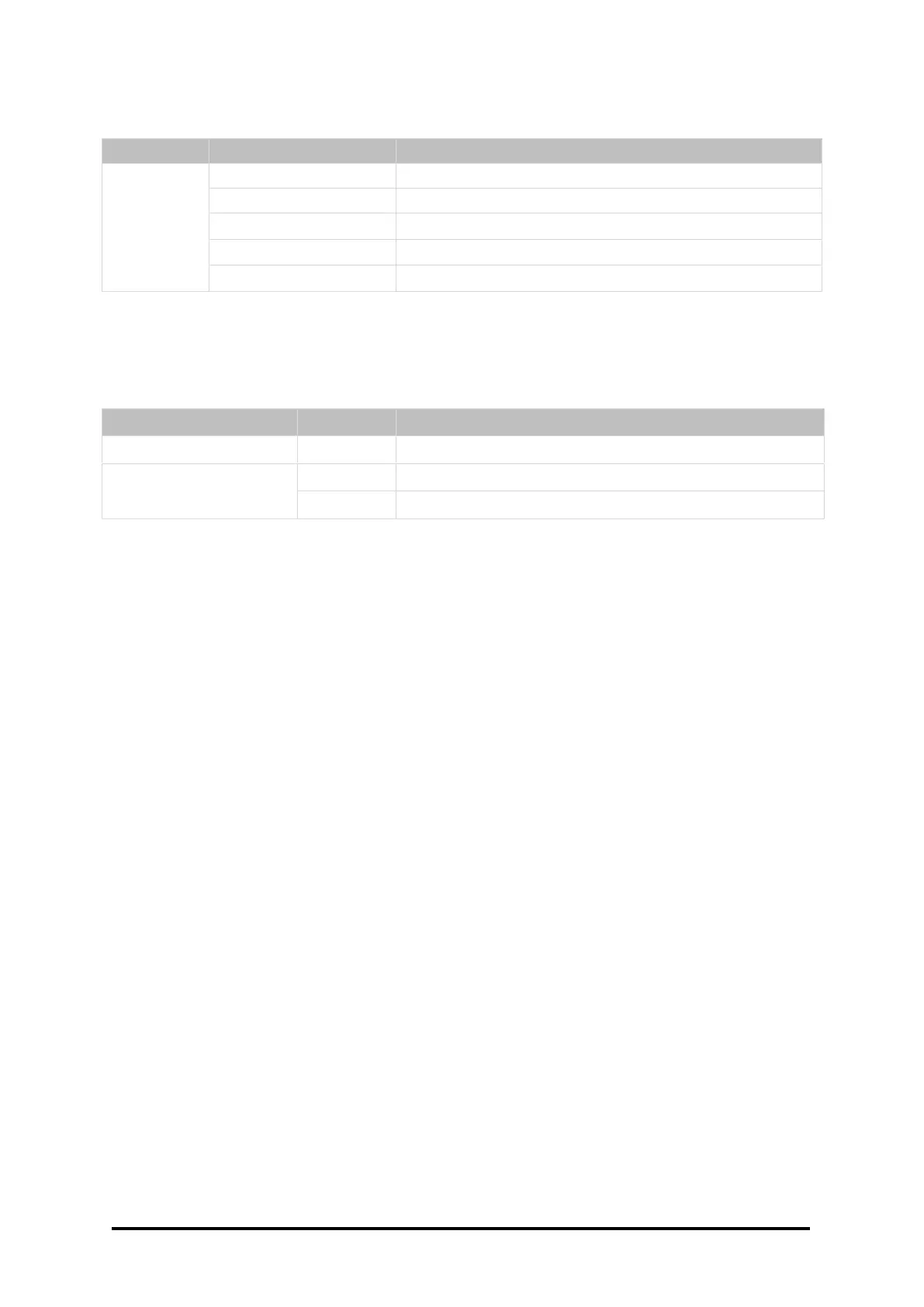Helios IP – Documentation Page 11
Supported Helios IP Bus Controller
Reinitialise communication with the device after changes.
Run communication with the device.
Stop communication with the device.
Start an outgoing call to a defined number.
Table 7: Supported Helios IP Bus Controller Commands
Just one Helios IP switch can be controlled via the driver.
Supported Switch Commands
Remove a switch from the list.
Activate the selected switch.
Deactivate the selected switch.
Table 8: Supported Switch Commands
