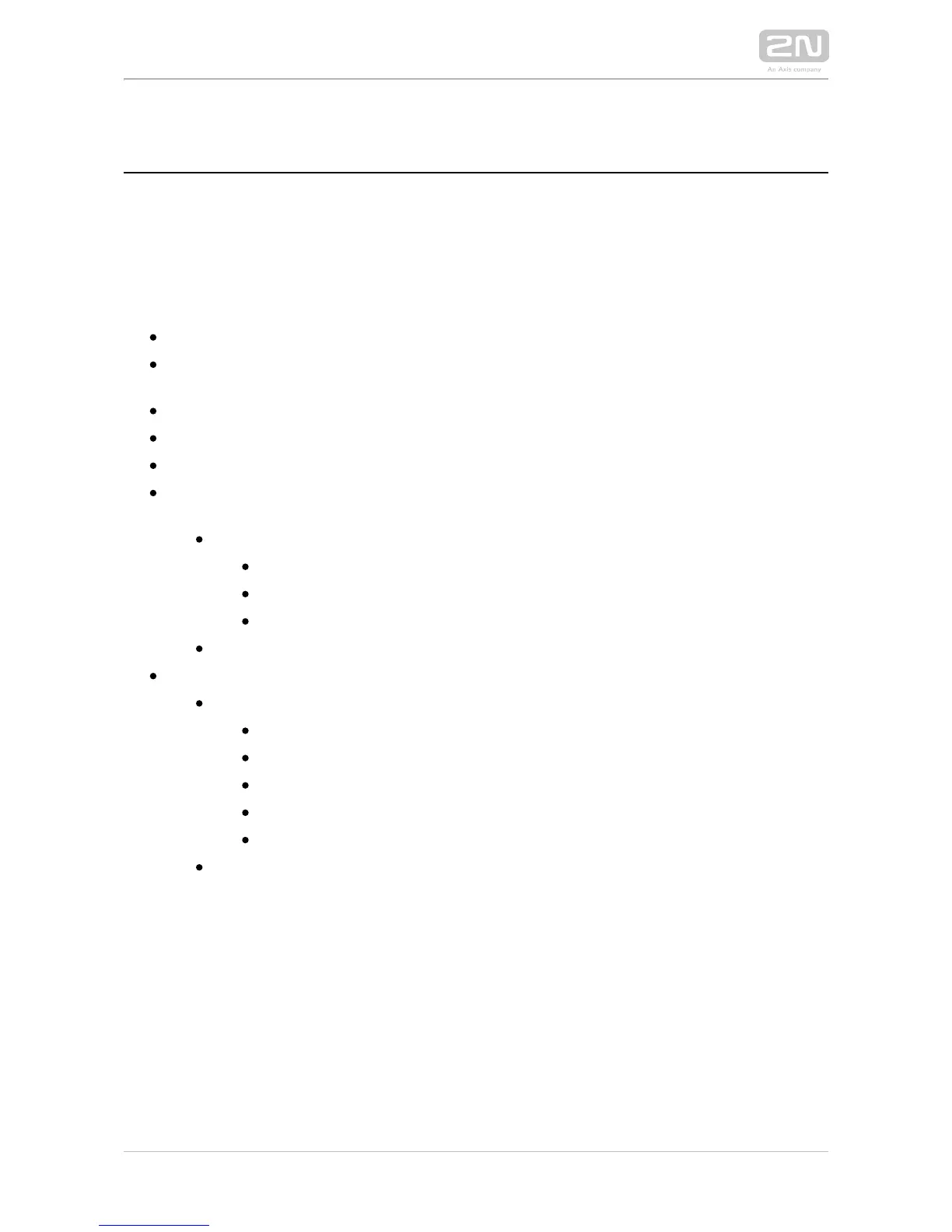StartMulticastRecv
The block defines the starting action for audio stream receiving StartMulticastRecv
and playing. You can control up to four independent transmission channels. The RTP
/UDP protocol is used.
Parameters
– define the event to launch this action.Event
– define the condition to be met for the action to be executed. This Condition
parameter is optional.
– define the channel number (0–3) to be controlled.Channel
– define the audio stream multicast IP address.IP Address
– define the UDP port on which audio stream shall be received.Port
– define the relative volume level for the audio stream to be played Volume
(from -6 dB to +6 dB).
Valid values:
-6 – minimum level
0 – mean level (default value)
6 – maximum level.
The parameter is optional; the default value is .0
Codec – define the audio codec to be used.
Valid values:
pcmu – codec G.711 u-law
pcma – codec G.711 A-law
g729 – codec G.729
g722 – codec G.722
l16 – codec L16, 16 kHz
The parameter is optional; the default value is .pcmu
Example
Start audio stream receiving on multicast IP address 239.0.0.1:10000 via channel 1 if
the event defined on row 2 arises:
