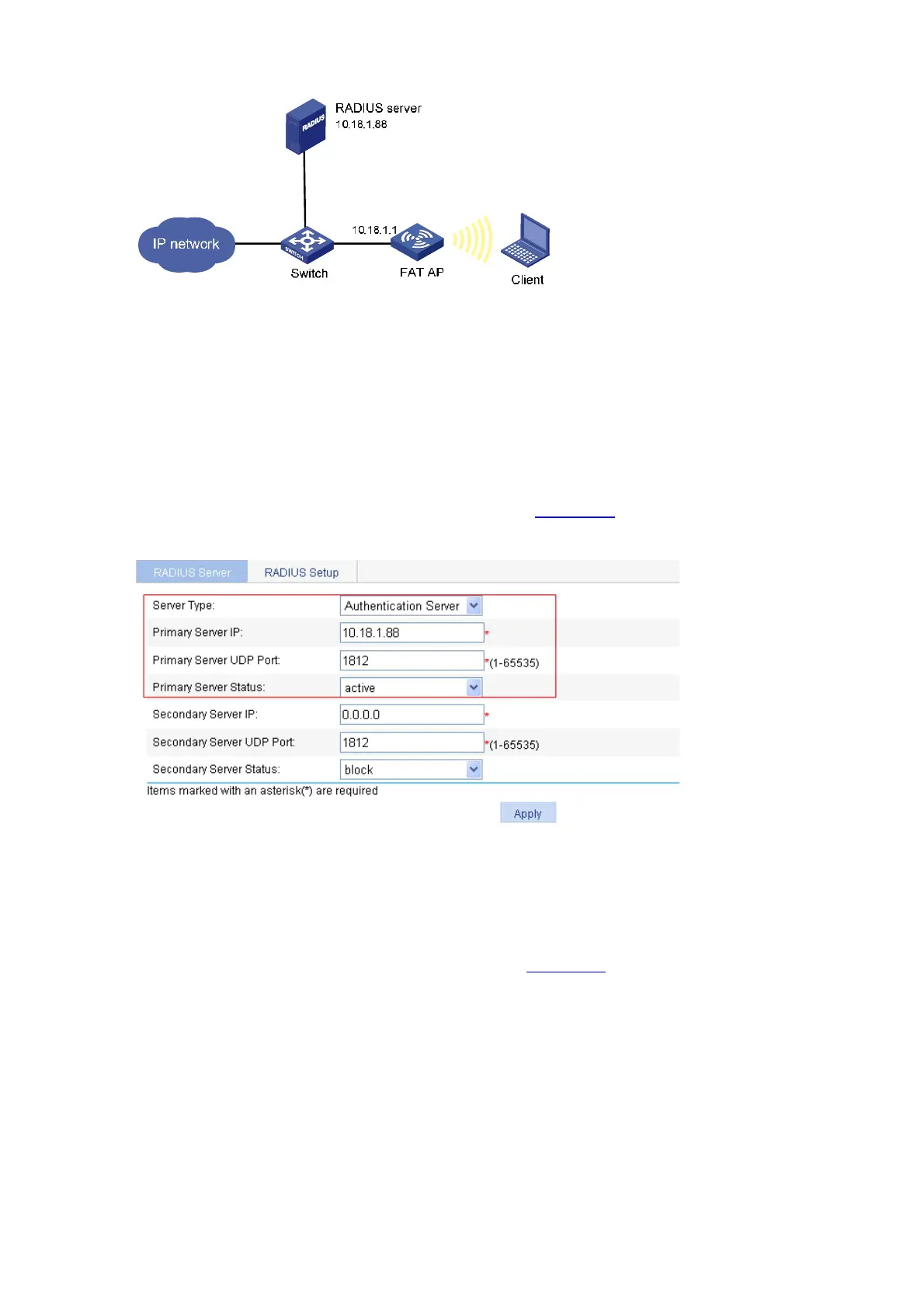3-11
n Figure 3-21 Remote MAC authenticatio
Configuration procedure
1) Configure the IP address of the fat AP
In the Network > VLAN page, create a VLAN on the fat AP, and configure the VLAN interface in the
Device > Interface Management page.
2) Configure a RADIUS scheme
# Configure the RADIUS authentication server.
From the navigation tree, select Authentication > RADIUS. The RADIUS server configuration page
appears. Perform the following configuration, as shown in
Figure 3-22.
Figure 3-22 Configure the RADIUS authentication server
z Select Authentication Server as the server type.
z Enter 10.18.1.88 as the IP address of the primary authentication server
z Enter 1812 as the UDP port of the primary authentication server.
z Select active as the primary server status.
z Click Apply.
# Configure the RADIUS accounting server, as shown in Figure 3-23.