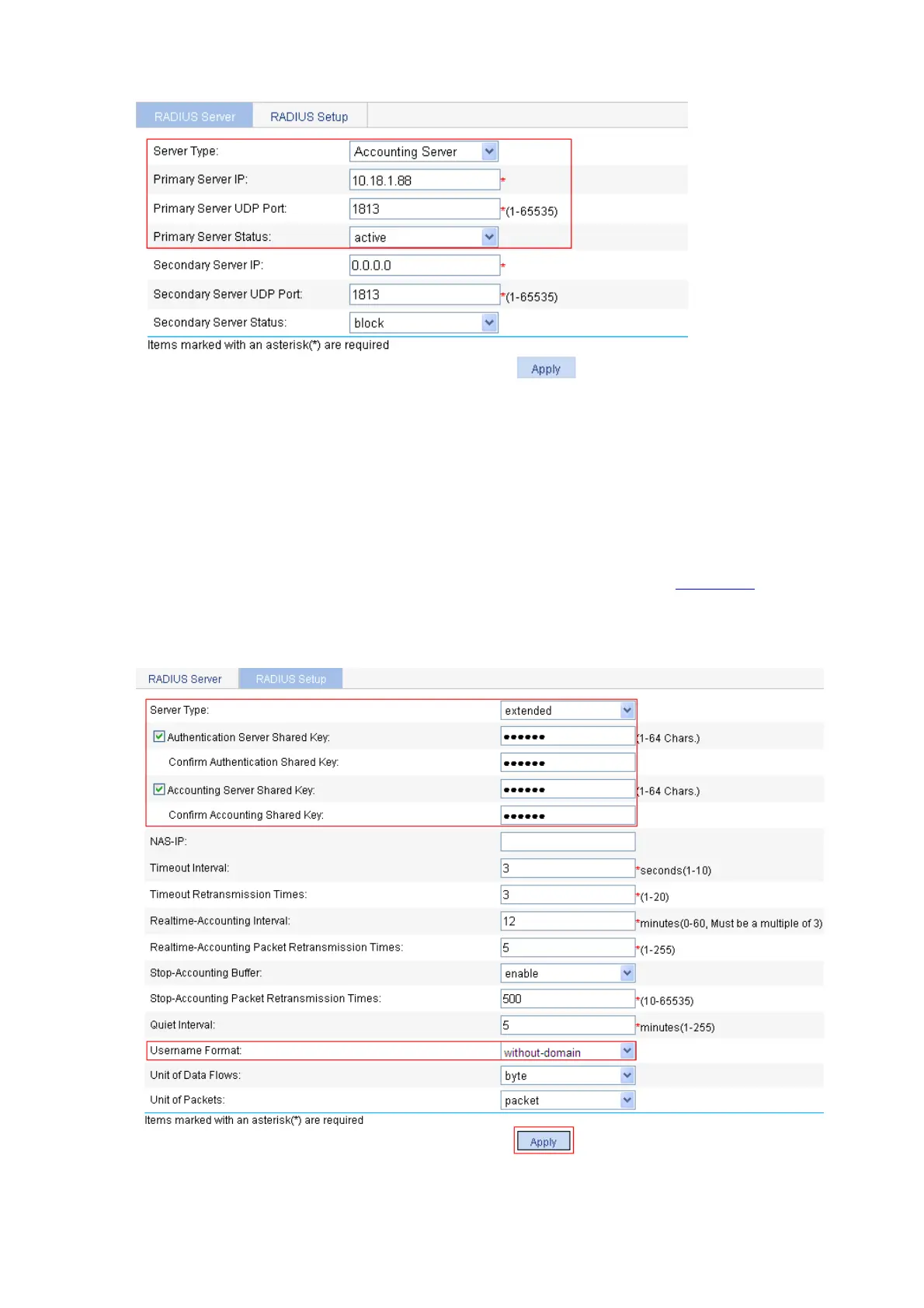3-12
r Figure 3-23 Configure the RADIUS accounting serve
z Select Accounting Server as the server type.
z Enter 10.18.1.88 as the IP address of the primary accounting server.
z Enter 1813 as the UDP port of the primary accounting server.
z Select active as the primary server status.
z Click Apply.
# Configure the parameters for communication between the AP and the RADIUS servers.
z Select the RADIUS Setup tab and configure the parameters, as shown in Figure 3-24.
Figure 3-24 Configure RADIUS parameters
z Select extended as the server type.