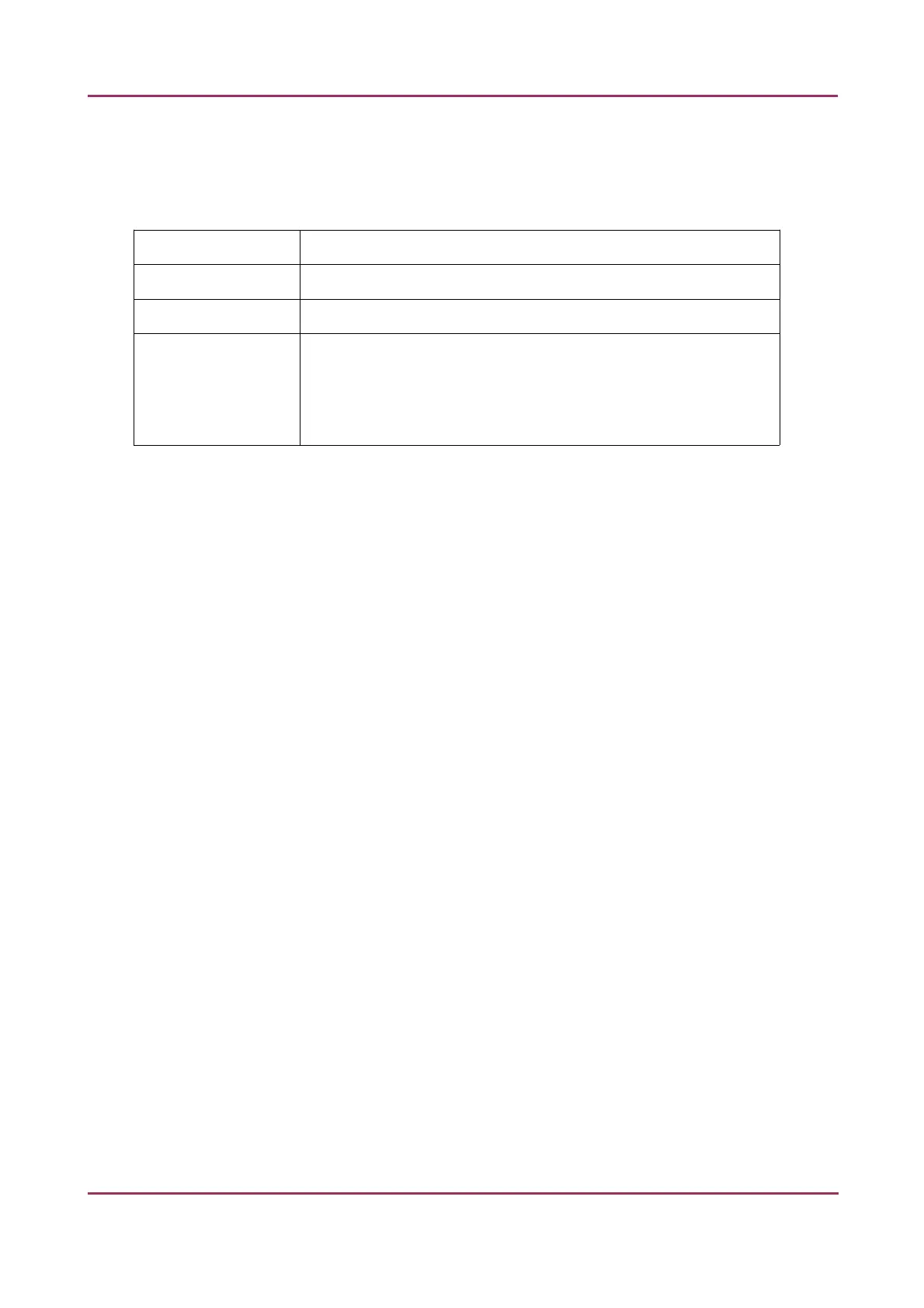Pannoramic DESK 1.18.1 User’s Guide
Terms and Abbreviations
CSV Comma Separated Value
FOV Field of View
NA Numerical Aperture
Virtual Slide / Slide A digital image of a thin glass plate on which specimens are mounted for
microscopic study:
a dynamic, interactive image that you can manage, save, magnify, zoom, name,
evaluate, annotate, mark and comment, send to a colleague electronically for co-
operation or advice, and so on.
May 29, 2014 – Rev. 1 3DHISTECH Ltd. 11(77)