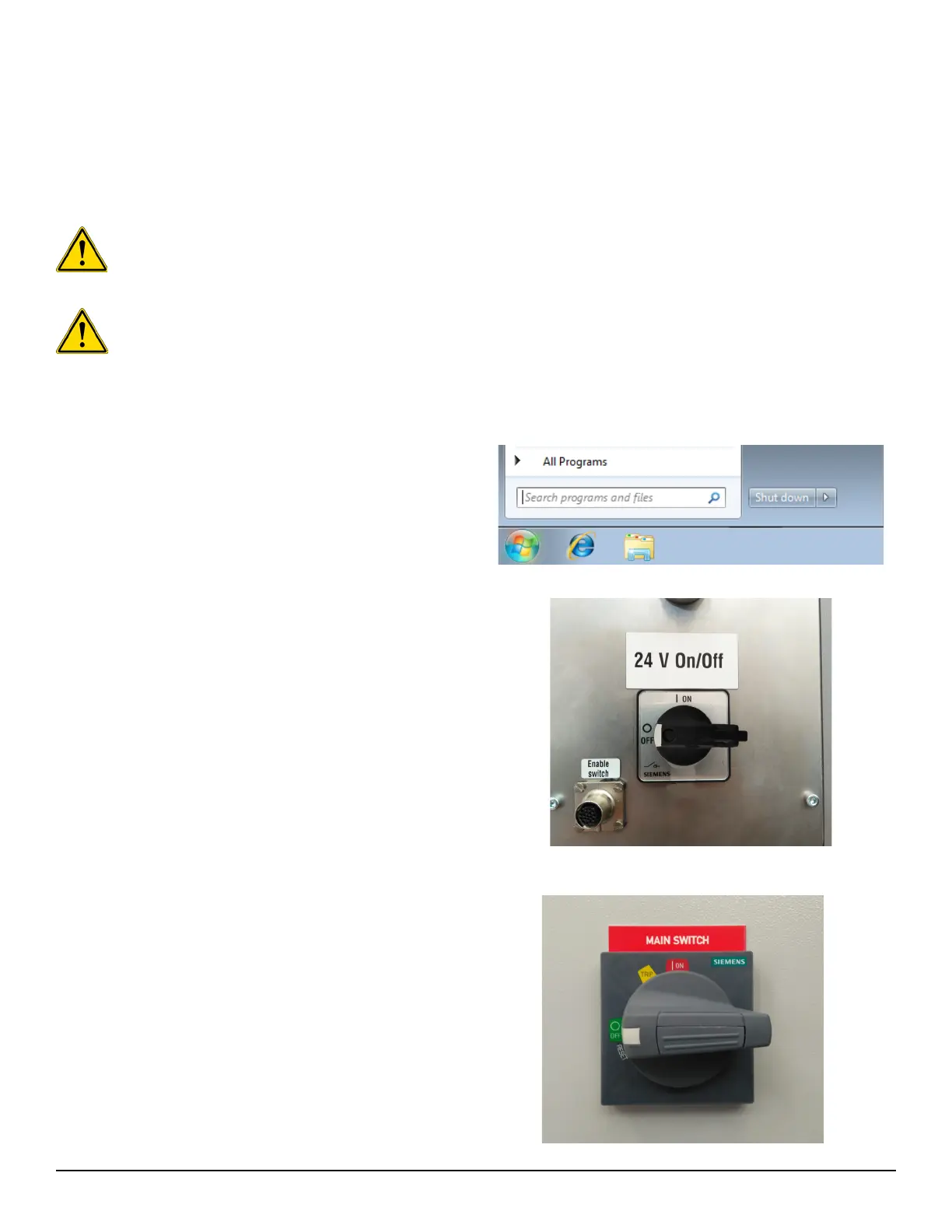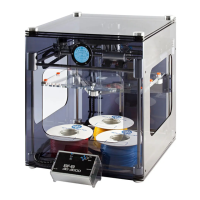3D Systems, Inc.
p/n: 15-D100, rev. D
ON
DMP Deposition after recovery. Wait 2 minutes for sensors to stabilize before clearing the alarm messages.
restarted after an emergency stop interruption. Continuing the print job after an emergency stop will leave a
