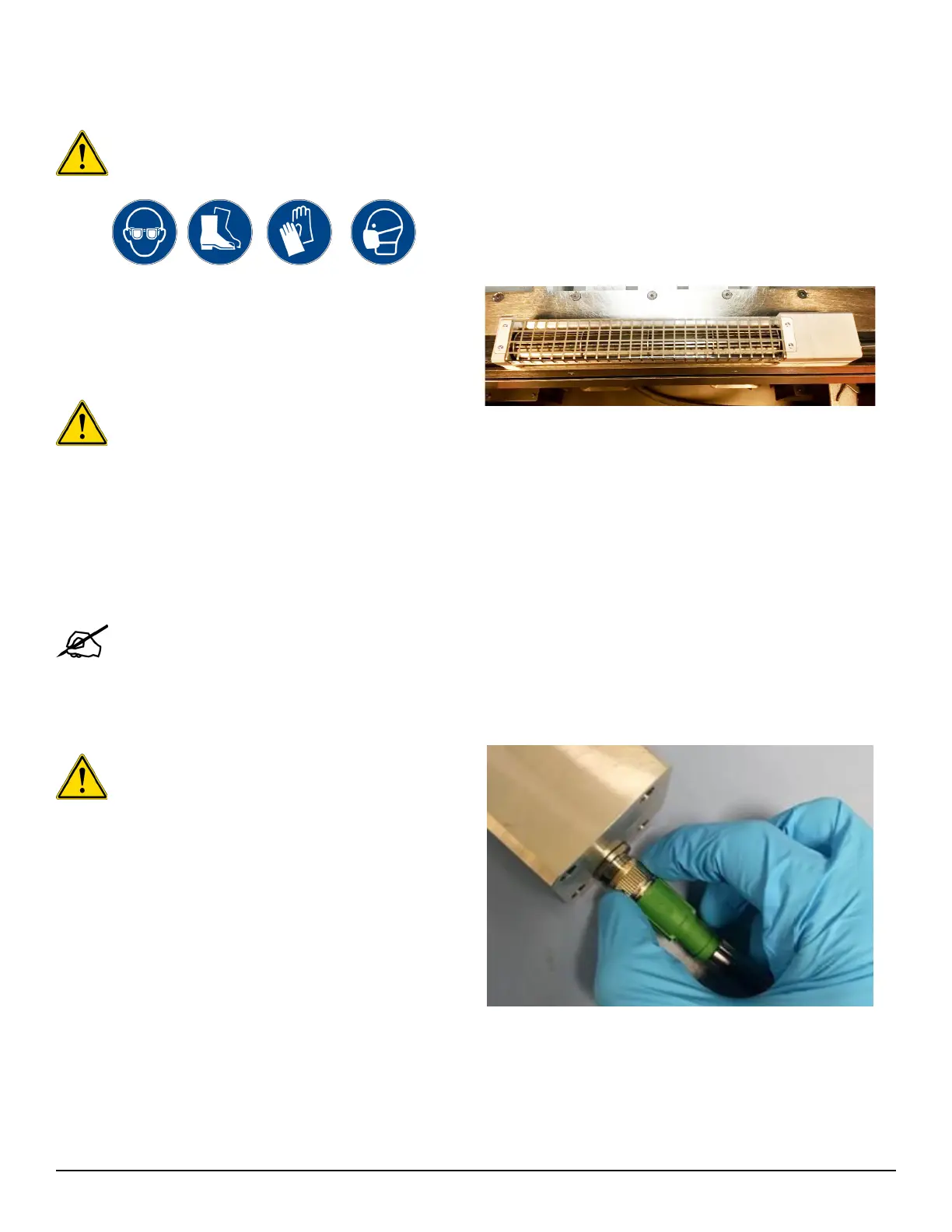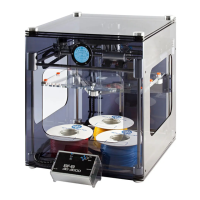3D Systems, Inc.
p/n: 15-D100, rev. D
Caution: 3D Systems strongly recommends that the following cleaning instructions are performed either at
the end or before every print job as to ensure the DMP Factory 350 system remains operational as long as
possible.
WARNING: ANY POWDER THAT IMPEDES ROTATION
OF THE RPM BLOWER SHOULD BE REMOVED.
COMPRESSED AIR MAY BE USED TO CLEAN THE RPM
BLOWER BUT:
MAKE SURE THE COMPRESSED AIR IS PURIFIED, OIL
MAKE SURE TO CAPTURE THE POWDER BLOWN
OUT OF THE RPM BLOWER WITH A WET-SEPARATOR
VACUUM CLEANER.
Note: If no compressed air is available at the
system, it is possible to disconnect the RPM
switch, disconnect the Murr connector and clean
reconnecting the Murr connector, turn back on
the 24V DC main switch.
WARNING: PAY SPECIAL CARE TO AVOID ANY
POWDER CONTAMINATION WHEN RECONNECTING
THE MURR CONNECTOR.
