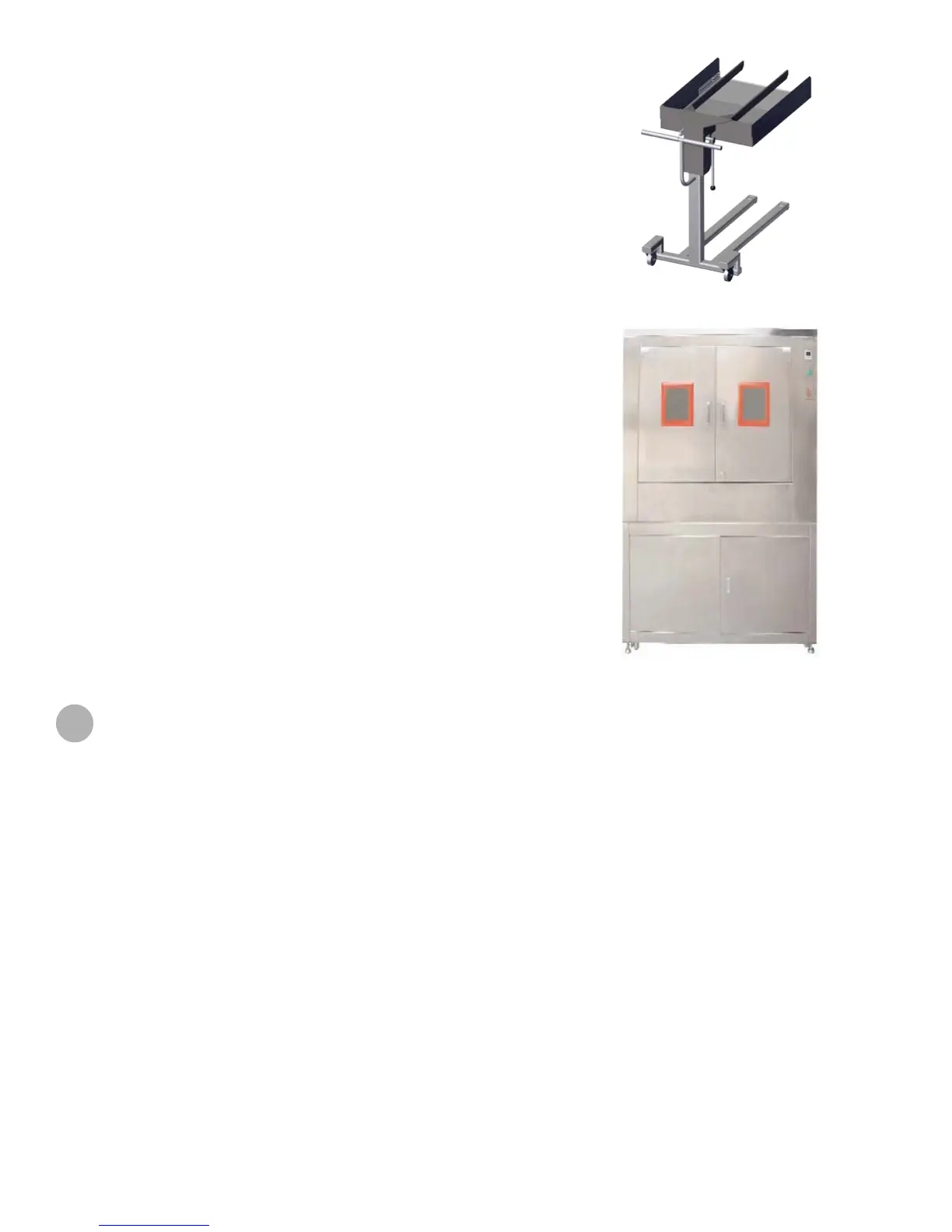3D Systems, Inc.
2
CONTROLLER - PART PREPARATION SOFTWARE
Included with the system is the 3DManage™ (for part preparation) and Print3D Pro software. These integrated modules
provide part preparation and part printing functionality. Print3D Pro utilizes the ProX 800 controller computer, which is an
integrated part of the ProX 800. The 3DManage software is installed on a separate computer provided by the customer.
MINIMUM COMPUTER REQUIREMENTS
The following are the minimum computer conguration requirements for the part preparation computer to run 3D Manage:
Processor
• Pentium 4 2.4 GHz
Video Card
• OpenGL 1.4
• 128MB of graphics memory
• Native PCI express x 16 bus interface
• 1280 x 1024 Resolution
RAM
• 2 GB
2
Manual Ooad Cart
ProCure™ 750 UV Curing Chamber
The ProCure 750 UV Chamber is an optional accessory which provides
essential nal part curing to create a fully solidied part with stable
mechanical properties and safe part handling. After printing on the
SLA system, the part is washed and rinsed, then placed in this unit.
Subjecting the part(s) to UV light for a period of time will fully solidify
the part. After the part is removed from the unit, it is fully solidied and
can be handled safely without gloves.
ProCure 750 UV Chamber
Manual Ooad Cart
The manual ooad cart is an optional accessory for all ProX 800 models. The
ooad cart allows you to easily remove the print pad when it is loaded with a
large or heavy part and transport it to the nishing area where supports are
removed and the part is cleaned before it is cured.
All parts must be ooaded with the manual ooad cart to ensure optimal
safety.
