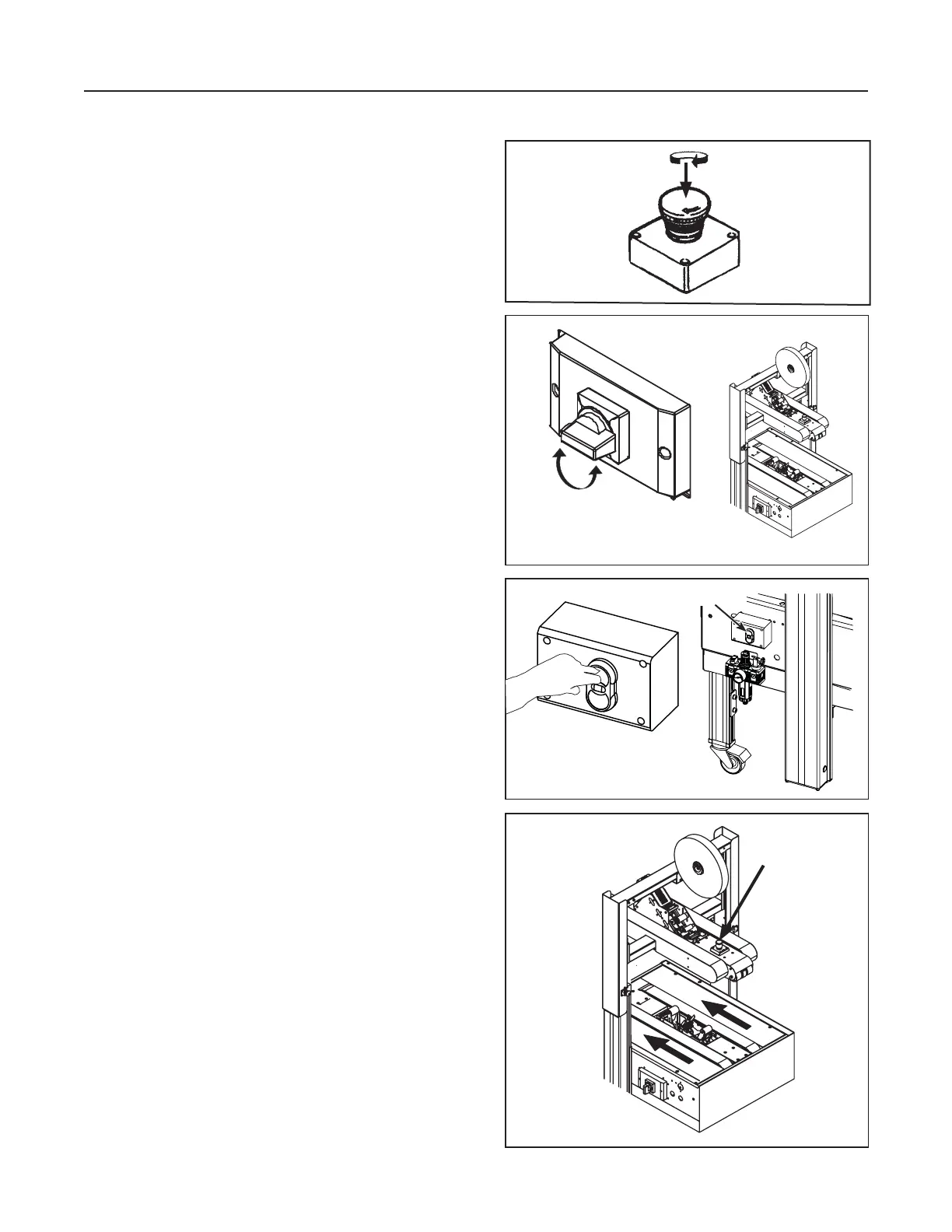32
8.1 Description of the Working Cycle
After having closed the top fl aps of the carton, the
operator pushes it past the box centering guides
Proximity Sensor and against the upper assembly
raising Proximity Sensor/Raising Actuator and under
top infeed end in order to avoid the opening of the top
fl aps. Further pushing causes the two top and bottom
belts to drive the box through the taping heads which
automatically seal the top and bottom seams. The
carton is then expelled (exit conveyor is optional)
8.2 Definition of Running Mode
The case sealer 7000r-7000r3 Pro has only one
(automatic) operating mode with:
- The EMERGENCY STOP BUTTON unlocked
(Figure 8-1)
- The Main Start Switch “ON”
(Figure 8-2)
- The Push Button Station "Start" is pressed
(Figure 8-3)
8.3.1 Normal Stop Procedure
The Push Button Station "Stop" is pressed,
the machine stops immediately at any point of
the working cycle.
8.3.2 Emergency Stop
The LATCHING EMERGENCY STOP BUTTON is
located on the top center of the machine
(Figure 8-4).
8-THEORY OF OPERATION
2014 June
7000r-7000r3 Pro - NA
Figure 8-1
Figure 8-2
Figure 8-3
Figure 8-4
E-Stop Location
Belt
Direction
"On-Off"
"On-Off"
"Start-Stop"
"Start-Stop"
