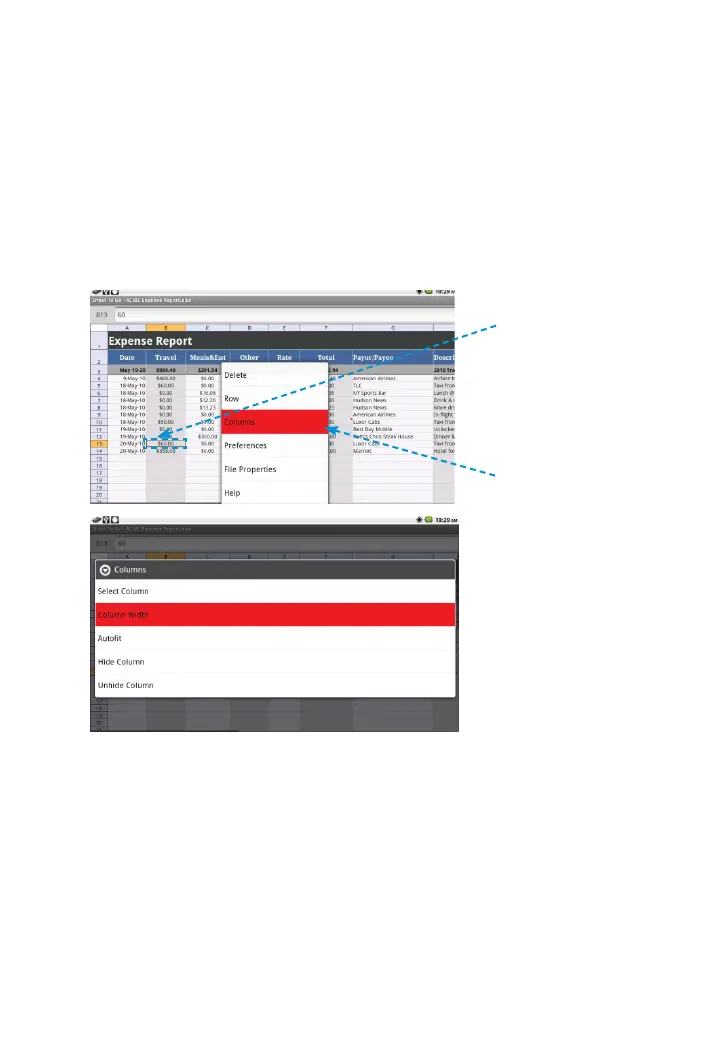107
3M
™
Pocket Projector MP220
© 2012 3M. All Rights Reserved.
• Mouse Mode: Move the pointer over the gray bar. While pressing
and holding the Touch Sensor, move your finger right or left across
the sensor. Release the Touch Sensor once you have the gray bar
positioned.
• Trackball Mode: Move your finger right or left across the Touch Sensor
and move the gray bar.
6 Accept the new row height by pressing the Touch Sensor.
Select a cell in the
column for which
you want to change
the width.
After you press the
Menu button and
select More, select
Columns.
Select Column
Width and a
gray bar appears
over the selected
column.