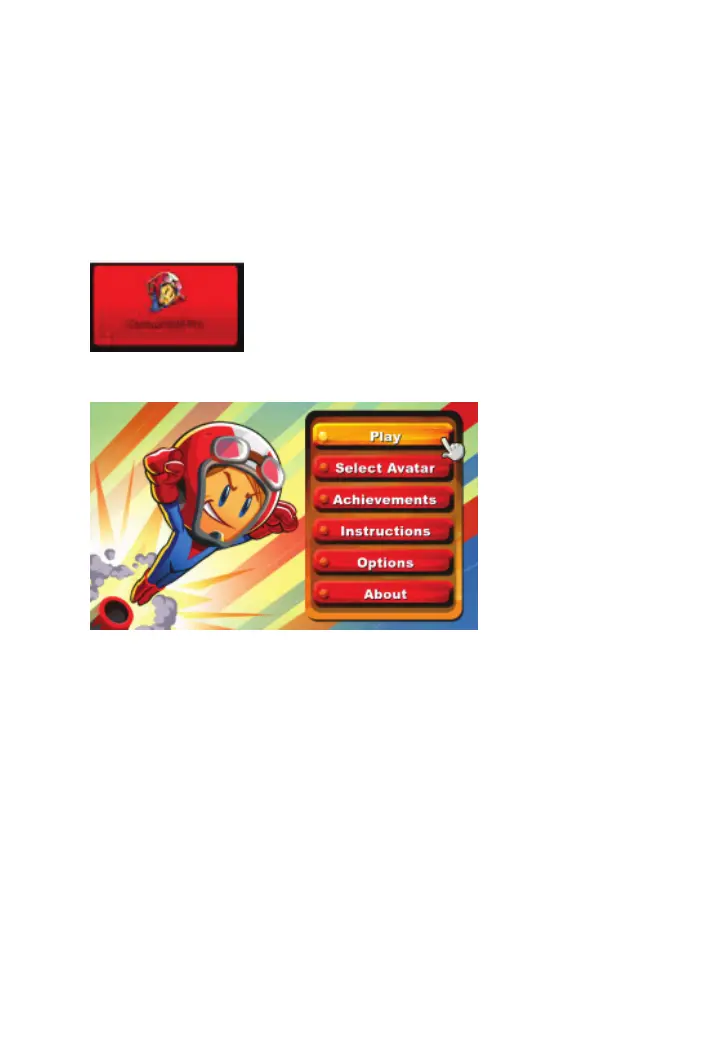137
3M
™
Pocket Projector MP220
© 2012 3M. All Rights Reserved.
Cannon Ball Pro
Cannonball Pro is a game where you shoot the avatar image out of a cannon to
destroy structures in order to earn points.
Open Cannonball Pro
Click the Cannonball Pro icon to open the game.
Cannonball Pro Menu
1 Play – Starts the game.
2 Select Avatar – Allows you to select the Avatar image you want to shoot from
the cannon.
3 Achievements – Shows the highest scores for the game.
4 Instructions – Provides detailed game instructions.
5 Options – Sets the game options.
6 About – Shows the current version of the game.